Ahrefs Chrome Extension. The Ahrefs SEO Toolbar is a powerful free multi-tool for SEO professionals and webmasters, offering a range of valuable features such as on-page SEO reports, broken link checkers, redirect tracers, and country changers for search results in one extension. It also includes a structured data (schema) checker, link highlighter, user-agent switcher, and domain highlighter for SERPs. Users can access SEO metrics for their visited pages and the SERP results with a paid subscription.
The extension makes everyday SEO work easier by providing on-page SEO reports, structured data checking, link checking and highlighting, HTTP header reading and redirect tracing, and the ability to simulate search results from different countries. The Ahrefs SEO Toolbar respects user privacy and only handles user information for Ahrefs subscribers by their terms and conditions and privacy policy.
| Extension Name | Ahrefs SEO Toolbar: On-Page and SERP Tools |
| Users | 200,000 users |
| Rating | 3.5 |
| Version | 3.1.36 |
| Updated | November 20, 2023 |
What is the Ahrefs SEO Toolbar: On-Page and SERP Tools Chrome Extension
The Ahrefs SEO Toolbar is a browser extension that provides on-page and SERP (Search Engine Results Page) tools to help users with their SEO efforts. The toolbar allows users to easily analyze web pages and understand their SEO performance. With on-page tools, users can view key SEO metrics such as backlinks, referring domains, and organic search traffic for any webpage they visit. This helps users understand the SEO strengths and weaknesses of a particular page. In addition to on-page tools, the Ahrefs SEO Toolbar also provides SERP tools that allow users to quickly analyze search engine results pages. This includes domain rating, URL rating, and the number of referring domains for the top-ranking pages. These tools help users understand the competitive landscape for their target keywords and formulate a more effective SEO strategy. The Ahrefs SEO Toolbar provides valuable on-page and SERP tools to help users improve their SEO performance.
How to use the Ahrefs SEO Toolbar: On-Page and SERP Tools Chrome Extension
The Ahrefs SEO Toolbar: On-Page and SERP Tools is powerful for anyone looking to improve their website’s search engine optimization (SEO). To use the toolbar, simply install the Ahrefs SEO Toolbar as a browser extension. Once installed, you can use it to analyze on-page SEO for any webpage you visit. The toolbar will provide important on-page SEO metrics such as the title tag, meta description, and H1 tags. It also gives you access to important SERP tools, such as search volume, keyword difficulty, and traffic estimates for a particular keyword. Overall, the Ahrefs SEO Toolbar is a valuable resource for anyone looking to improve their website’s SEO performance. It provides valuable insights into on-page SEO and helps you make informed decisions about keyword targeting and content optimization. With this tool, you can stay ahead of the competition and improve your website’s ranking in search engine results.
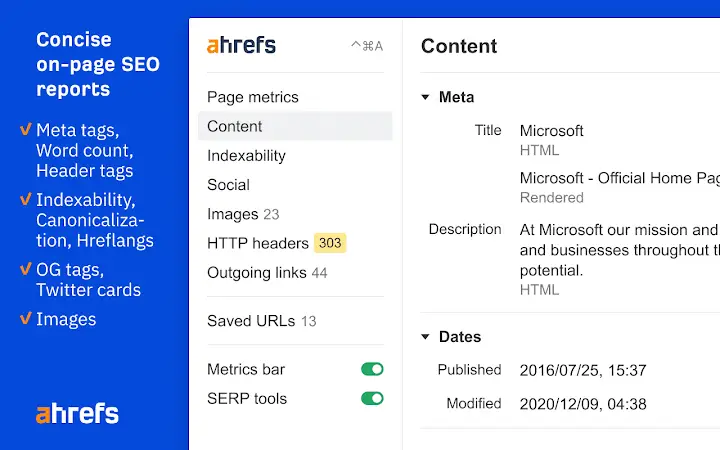
The Ahrefs SEO Toolbar is a versatile free multi-tool for SEO professionals and webmasters, encompassing a range of valuable features. The extension offers a comprehensive suite of tools that can help you optimize your website for search engines.
One of the key features of the Ahrefs SEO Toolbar is the on-page SEO report. This feature provides crucial information about the on-page elements of a web page, such as meta tags, word count, canonical URL, indexability, and crawlability. By accessing the on-page SEO report, you can quickly evaluate the optimization of a webpage and make necessary improvements to improve its search engine rankings.
In addition to the on-page SEO report, the Ahrefs SEO Toolbar includes a structured data (schema) checker. This feature allows you to view the JSON-LD structured data of a webpage in a clear and compact view. You can also use this feature to validate the structured data, ensuring it adheres to schema.org standards.

Another valuable tool included in the Ahrefs SEO Toolbar is the broken link checker. This feature automatically detects broken links on a webpage and highlights them for easy identification. By identifying and fixing broken links, you can improve the user experience and ensure that search engine spiders can crawl your website without encountering any issues.
Furthermore, the Ahrefs SEO Toolbar includes a link highlighter, which categorizes outgoing webpage links based on filters such as external links, internal links, nofollow links, UGC links, and sponsored links. This feature provides valuable insights into the link profile of a webpage, allowing you to assess the quality of outbound links and make necessary adjustments.
The extension also includes an HTTP header reader and redirect tracer. This feature allows you to check the HTTP response headers for a URL and track any redirects or chains that lead to the destination URL. By examining the HTTP response headers, you can ensure that your website properly utilizes HTTP status codes and handles redirects effectively.
Additionally, the Ahrefs SEO Toolbar includes a country changer for search results, which simulates search results in different countries. This feature allows you to understand the variations in search results based on location, helping you optimize your SEO strategy for different geographic regions.
Moreover, the extension features a domain highlighter for search engine results pages (SERPs). You can add up to 10 domains that will be highlighted with color whenever they appear in the SERPs for your research keywords. This feature provides valuable insights into the competitive landscape for your target keywords.
It is important to note that while the Ahrefs SEO Toolbar is a free extension, it does not provide free access to Ahrefs’ metrics. However, if you have a paid subscription with Ahrefs, you can access SEO metrics for the pages you visit and the SERP results with export functionality.
In conclusion, the Ahrefs SEO Toolbar is a powerful and versatile extension that offers a wide range of tools to help you optimize your website for search engines. From on-page SEO analysis to link checking and country-specific search result simulation, the extension provides valuable insights and functionality to enhance your SEO efforts. Whether you are an SEO professional or a webmaster, the Ahrefs SEO Toolbar can streamline your everyday SEO work and help you achieve better results.
What is the Ahrefs SEO Toolbar: On-Page and SERP Tools?
The Ahrefs SEO Toolbar is a browser extension that provides on-page SEO data and SERP (search engine results page) analysis tools. It lets users see important SEO metrics and insights directly in their browsers while browsing the web or searching results.
How does the Ahrefs SEO Toolbar help with on-page SEO?
The Ahrefs SEO Toolbar provides on-page SEO data such as meta tags, heading tags, page speed, and other important on-page elements. It also shows key on-page SEO metrics like URL rating, domain rating, and backlink data.
What SERP tools are included in the Ahrefs SEO Toolbar?
The Ahrefs SEO Toolbar includes SERP analysis tools such as organic search traffic estimates, keyword difficulty scores, and top keyword and backlink data for any page in the search results. It also provides a snapshot of any search query’s top-ranking pages.
Is the Ahrefs SEO Toolbar free to use?
Yes, the Ahrefs SEO Toolbar is a free browser extension available for Chrome and Firefox. However, it does have limitations compared to the full Ahrefs subscription, which offers more comprehensive SEO tools and data.
