Are you looking to enhance your ChatGPT Chrome Extensions experience and boost your productivity as an SEO expert or digital marketer? Look no further. In this comprehensive guide, we’ll explore the best ChatGPT Chrome extensions that can revolutionize your daily tasks and help you stay ahead in the dynamic world of SEO and digital marketing.

Best ChatGPT Chrome Extensions List
1. WebChatGPT: Expanding ChatGPT’s Knowledge Base

ChatGPT is known for its user-friendly chat interface, but its knowledge base is limited to 2021 data. Enter WebChatGPT, a powerful Chrome extension that addresses this limitation. By adding relevant web results to the prompts, WebChatGPT ensures that the conversations with ChatGPT are more accurate and up-to-date.
With WebChatGPT, you can obtain web results for your queries and extract webpage text from any URL. The extension also offers additional prompt templates and integrates DuckDuckGo bangs for more precise search results from thousands of websites. Say goodbye to outdated information and maximize ChatGPT’s capabilities with WebChatGPT.
2. Perplexity AI: An AI-Powered Search Engine

The Perplexity AI Chrome Extensions take ChatGPT to the next level by providing a fully AI-aware search engine experience. Powered by the GPT-3 LLM (Language Model), Perplexity AI combines its own dataset with relevant internet knowledge to deliver comprehensive and accurate search results.
What sets Perplexity AI apart is its commitment to source citation, ensuring transparency and reliability. Whether you need to search for specific topics or dig deeper into complex concepts, Perplexity AI has got you covered. It even offers selective content reading and can generate detailed summaries of articles, YouTube videos, emails, and documents.
3. ChatGPT for Google: Seamless Integration with Search Results
If you constantly switch between tabs to access ChatGPT, ChatGPT for Google is the perfect solution for you. This Chrome extension seamlessly integrates ChatGPT with popular search engines like Google, Bing, and more.

Once you log in to OpenAI using the extension, ChatGPT’s responses will appear alongside the Google search results. You can chat with ChatGPT about your queries without leaving the search engine page, saving you valuable time and effort. From answering questions to writing code snippets, ChatGPT for Google brings the power of AI directly to your search experience.
4. Fireflies AI: AI Meeting Assistant
Meetings can be time-consuming, especially when taking notes and summarizing discussions. Fireflies AI simplifies this process by acting as your AI meeting assistant. This Chrome extension automatically records and transcribes your Google Meet video calls using AI technology, eliminating the need for manual note-taking.
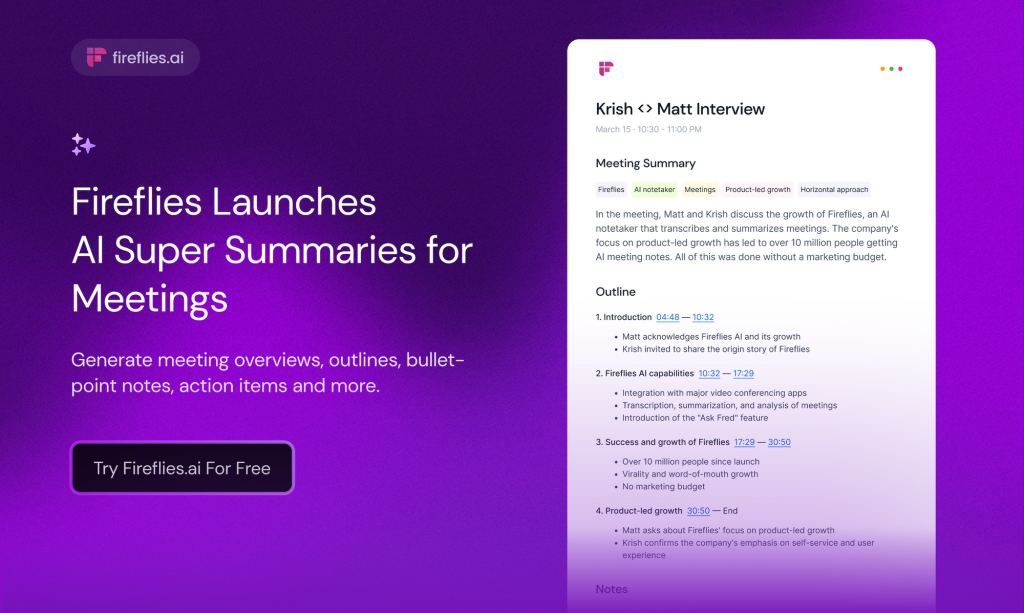
Fireflies AI generates detailed meeting summaries with speaker names, notes, and action items. It even offers an AI assistant called AskFred, powered by GPT-4, to help you summarize articles, YouTube videos, emails, and documents. With Fireflies AI, you can save time, stay organized, and focus on what truly matters in your meetings.
5. Monica AI Copilot: Your All-in-One AI Assistant
Monica AI Copilot is an incredibly versatile Chrome extension that acts as your all-in-one AI assistant. Powered by the advanced GPT-4 model, Monica AI Copilot assists you across various tasks on the web.

Whether you need help writing emails, asking complex questions, summarizing YouTube videos, or even conversing with ChatGPT, Monica AI Copilot has you covered. It offers a huge prompt library for the best responses on any subject and connects ChatGPT to real-time internet information. With Monica AI Copilot, you can supercharge your productivity and leverage the power of AI in your everyday tasks.
6. ChatGPT File Uploader Extended: Upload Files to ChatGPT
The free version of ChatGPT does not allow file uploads, but you can overcome this limitation with ChatGPT File Uploader Extended. This Chrome extension lets you upload various file formats, including PDF, ZIP, Excel, Word, TXT, and CSV, directly to ChatGPT.
Whether you need to analyze data, extract information, or generate AI-driven responses, ChatGPT File Uploader Extended makes it possible without requiring a paid plan. Although image upload functionality has been removed due to policy issues, this extension remains a valuable tool for file uploads in ChatGPT.
7. ChatGPT Writer: Craft Emails and Messages with AI
ChatGPT Writer is a standalone Chrome extension that harnesses ChatGPT’s capabilities to craft emails and messages on any website. With just an OpenAI login, you can access high-quality responses from ChatGPT that often outperform other tools.
This extension is compatible with all Chromium-based browsers and supports all languages. It offers enhanced support for Gmail, making it ideal for composing emails and messages with AI assistance. Say goodbye to writer’s block and unleash the power of ChatGPT with ChatGPT Writer.
8. Wiseone: AI-Powered Reading Copilot
For those struggling to comprehend complex concepts while reading online, Wiseone is here to help. Wiseone is an AI-powered reading copilot that integrates seamlessly into your browser window and recognizes all types of text.
Wiseone automatically breaks down complex parts of articles or blog posts, making them easier to understand. It offers features like Discover, Cross-checking, Ask Anything, Summarize, and Suggestions to transform your reading experience. With Wiseone, you can better comprehend complex concepts, verify facts using multiple sources, and delve deeper into the information you encounter online.
9. Superpower ChatGPT: Enhanced Chat Management
Superpower ChatGPT is a powerful Chrome extension that adds numerous features to the ChatGPT app, enhancing your chat management capabilities. With Superpower ChatGPT, you can create dedicated folders to store your AI chats, making it easier to organize and access them later.
The extension also offers chat history syncing, search and highlight functionality, pinned messages, and group deletion. You can explore and bookmark threads, access community prompts, and enjoy various language and style customization options. Superpower ChatGPT empowers you to streamline your ChatGPT experience and make the most of its features.
10. Merlin: ChatGPT-Powered Assistant Across the Browser
If you want ChatGPT accessible across your entire browser, Merlin is the Chrome extension for you. With the simple keyboard shortcut CMD+M (CTRL+M on Windows), you can access ChatGPT on any website, from Google to Gmail.

Merlin is free, privacy-first, and designed to save you time. It offers features like summarizing YouTube videos, generating email responses, and creating AI-driven social engagement on platforms like Twitter and LinkedIn. With Merlin, you can seamlessly integrate ChatGPT into your browsing experience and unlock its full potential.
Conclusion
As an SEO expert or digital marketer, harnessing the power of ChatGPT can significantly enhance your productivity and efficiency. With these best ChatGPT Chrome extensions, you can expand ChatGPT’s capabilities, access real-time internet information, streamline your workflow, and stay ahead in the ever-evolving world of SEO and digital marketing.
From WebChatGPT’s ability to provide up-to-date web results to ChatGPT Writer’s assistance in crafting emails and messages, each extension offers unique features that cater to your specific needs. So why wait? Install these extensions today and unlock the full potential of ChatGPT in your daily tasks.
Remember, AI-powered tools are constantly evolving, and embracing these technologies is crucial to gaining a competitive edge. Stay ahead of the game and embrace these cutting-edge ChatGPT Chrome extensions to optimize your work, boost productivity, and succeed in digital marketing.
