Dark Reader Chrome Extension is a browser extension that provides a dark mode for every website you visit. It aims to care for your eyes by offering a dark theme for night and daily browsing. The extension creates dark themes for websites on the fly, inverting bright colors and making them high contrast and easy to read at night. Users can adjust brightness, contrast, sepia filter, font settings, and the ignore list. Dark Reader is ad-free, doesn’t send users’ data anywhere, and is fully open-source. It also offers developer tools for experienced users. If you find Dark Reader useful, you can support its development with a donation and stay updated with news about the app in the settings popup. So, if you’re looking to ease the strain on your eyes during night-time browsing, Dark Reader may be the perfect solution.
| Extension Name | Dark Reader |
| Users | 5,000,000 users |
| Rating | 4.7 |
| Version | 4.9.73 |
| Updated | December 7, 2023 |
What is the Dark Reader Chrome Extension
Dark Reader is a popular browser extension that allows users to customize the appearance of websites by applying dark mode. This extension is available for web browsers such as Chrome, Firefox, and Safari, and it has gained popularity among users who prefer dark themes for better readability and reduced eye strain.
With Dark Reader Chrome Extension, users have the ability to toggle between dark and light modes on any website they visit, regardless of whether the website has its own built-in dark mode feature. The extension applies a dark color scheme to the background and text of the website, making it easier to read and reducing the amount of light emitted from the screen. In addition, Dark Reader allows users to adjust the brightness, contrast, and grayscale levels to further customize their browsing experience.
Overall, Dark Reader is a valuable tool for individuals who spend significant time on the internet and prefer a darker, more visually comfortable browsing experience. It offers a simple and effective way to transform the appearance of websites and reduce eye strain, making it a popular choice among many users.
How to use the Dark Reader Chrome Extension
Dark Reader is a browser extension that allows users to enable dark mode on websites, making reading content in low-light conditions easier. To use Dark Reader, you can simply add the extension to your preferred browser from the Chrome Web Store, Firefox Add-ons, or the Microsoft Edge Add-ons store.
Once installed, you can easily enable or disable Dark Reader for specific websites by clicking on the extension icon in your browser’s toolbar. You can also customize the dark mode settings to adjust the brightness, contrast, sepia filter, and other display options to your liking. Additionally, Dark Reader allows you to create a whitelist for websites where you prefer regular light mode.
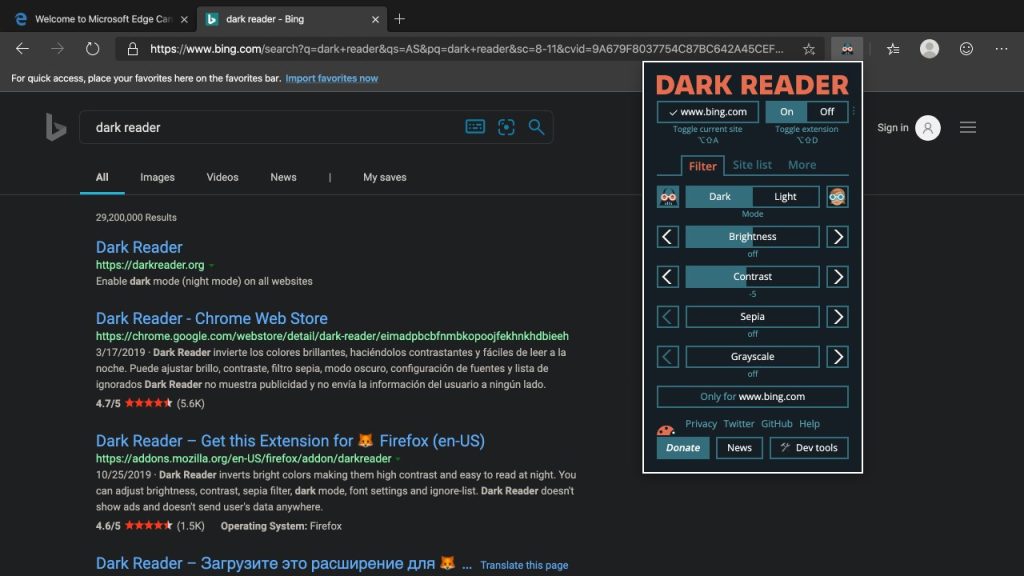
Dark Reader is a convenient tool for anyone who spends much time reading online content and wants to reduce eye strain and discomfort associated with bright screens. Whether you’re working late at night, reading in bed, or simply prefer a darker background for websites, Dark Reader provides a simple solution for a more comfortable browsing experience.
In today’s digital age, we spend more time staring at screens, whether for work, leisure, or both. This can affect our eyes, especially when browsing the web in low-light conditions. To address this issue, dark mode for websites has gained popularity as a way to reduce eye strain and enhance the user experience.
Dark mode, or night mode, is a display setting that utilizes a dark color scheme for the user interface. This contrasts with the traditional light mode, which uses a predominantly white background. Dark mode has become a sought-after feature in various applications and operating systems, and now, thanks to browser extensions like Dark Reader, it can be enabled for every website.
One of the primary benefits of using dark mode is its potential to reduce eye strain, particularly when browsing the web at night or in low-light environments. The darker color palette is gentler on the eyes and can minimize the adverse effects of prolonged screen time. By reducing the amount of blue light emitted by the screen, dark mode may also contribute to better sleep quality for those who use their devices before bedtime.
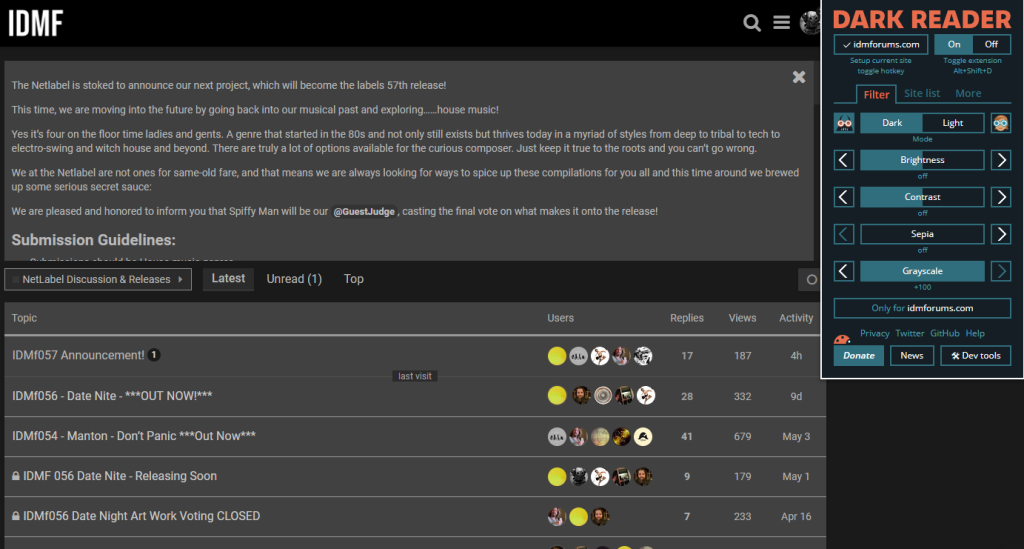
Dark mode is beneficial for nighttime browsing and can improve websites’ overall readability and visual appeal during the day. The high contrast in dark mode makes text and images stand out more clearly against the background, resulting in a more immersive and comfortable viewing experience.
Dark Reader Chrome Extension
The Dark Reader Chrome Extension offers a user-friendly solution to enable dark mode for every website. By seamlessly creating dark themes on the fly, it effectively inverts bright colors, making them easier to read at night without any additional effort on the user’s part. This means that dark mode is automatically applied to all websites once the extension is installed and configured, ensuring a consistent experience across the web.
Users can customize their dark mode experience with Dark Reader, as the extension allows for adjustments to brightness, contrast, sepia filter, font settings, and more. This level of customization ensures that users can tailor their dark mode experience to suit their preferences and visual comfort. Additionally, the extension includes an ignore-list feature, which allows users to exclude specific websites from dark mode if desired.
While Dark Reader is a free extension, users can support its development through donations. This voluntary contribution helps to sustain the ongoing improvement and maintenance of the extension, enabling users to contribute to its growth and success. Furthermore, Dark Reader is an open-source project, with its code publicly available on GitHub. This transparency and accessibility allow users to engage with the development process and contribute to the extension’s evolution.
It’s worth noting that Dark Reader Chrome Extension does not display ads or collect users’ data, prioritizing privacy and user experience. This commitment to user privacy and ethical practices further enhances the appeal of the extension, giving users peace of mind when using dark mode for their browsing needs.
In conclusion, dark mode for every website is a valuable tool for promoting eye health and enhancing the browsing experience. With the Dark Reader extension, users can enable dark mode across the web, improving readability, reducing eye strain, and enabling a more personalized viewing experience. By embracing dark mode, users can take proactive steps to care for their eyes and optimize their digital interactions. With its user-friendly features, customizable settings, and commitment to privacy, Dark Reader empowers users to make the most of dark mode for a more comfortable and enjoyable web browsing experience.
What is Dark Reader?
Dark Reader is a browser extension that enables dark mode for websites, making them easier to read at night or in low light conditions.
Is Dark Reader free to use?
Yes, Dark Reader is a free browser extension for popular web browsers like Chrome, Firefox, and Edge.
Does Dark Reader work on all websites?
Dark Reader works on most websites, but there may be some sites where the dark mode feature does not function properly.
Can Dark Reader be customized?
Yes, Dark Reader allows users to customize the dark mode settings, including brightness, contrast, and color temperature.
