The Google Meet Breakout Rooms Extension, created by software engineer Robert Hudek, is a free, secure, and efficient tool designed to enhance the functionality of Google Meet for teachers. This extension allows teachers to view all students in all breakout rooms, and requires only the teacher to install the extension. Its features also include a flexible interface, the ability for teachers to broadcast their video and audio to all the breakout rooms, customizable themes, nickname usage, simple reporting, student mute and removal buttons, and Google Classroom integration.
An online help menu, complete with screenshots, provides guidance for setup and operation routes. There are also three-minute demonstrations available for users. The extension currently supports additional languages (Slovak and Ukrainian), with plans to add more languages such as Spanish, Portuguese, German, Japanese, and Korean. The creator assures users of a strict data privacy policy, with no data copied, transmitted or shared with anyone, including himself. Please note that despite the features, there is no warranty or guarantee for this extension; it is provided “as is” and “as available”.
| Extension Name | Google Meet Breakout Rooms by Robert Hudek |
| Users | 500,000 users |
| Rating | 4.3 |
| Version | 19.7 |
| Updated | September 1, 2023 |
| Category | Education |
What is the Google Meet Breakout Rooms by Robert Hudek Chrome Extension
Introduced to supplement Google Meet’s capabilities, it aims to offer more interaction-intensive environments for effective online communication.
The extension allows meeting facilitators to divide their session into separate rooms for further, targeted discussion. This feature is incredibly valuable for teachers conducting online lessons or companies coordinating remote meetings. Breakout Rooms provide a structured space for meaningful and focused conversations.
However, it’s worth mentioning that Google Meet Breakout Rooms is not an official Google extension. Hence, although undoubtedly beneficial, users must exercise caution and ensure their data’s security, given Google doesn’t directly support the extension. Despite this minor drawback, many users find this extension to be a game-changer due to its simplicity and effectiveness.

How to use the Google Meet Breakout Rooms by Robert Hudek Chrome Extension
Robert Hudek’s Google Meet Breakout Rooms add-on provides a solution for more interactive and personal virtual sessions. To use this tool, download and install the add-on to Google Chrome. After installation, you will see a breakout room button on your Google Meet interface. Clicking on this button will prompt you to split the current participants into smaller rooms.
Creating breakout rooms allows for focused group discussions without the distractions of a larger group. To manage the rooms, simply use the main control panel to move between rooms, broadcast messages, or close all rooms and bring everyone back to the main meeting. It’s crucial to become familiar with these features to fully maximize the functionality of Robert Hudek’s Google Meet Breakout Rooms. This easy-to-use add-on can enhance your virtual interactions and ensure productivity in every meeting.
[jetpack-related-posts]
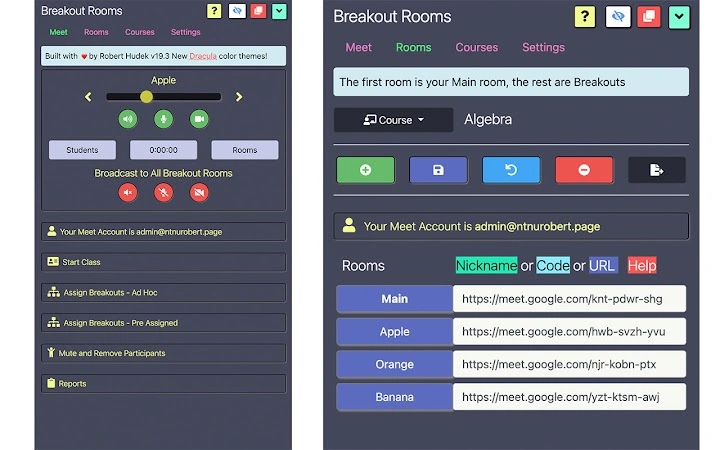
Introduction to Google Meet Breakout Rooms Extension
Welcome to Google Meet Breakout Rooms Extension, a software developed by Robert Hudek. Truly ground-breaking, it is designed to enhance the efficiency and functionality of Google Meet for teachers. It’s free to use, and the most appealing part is that only the instructor needs to install it!
Key Features
1) See All Students: The host teacher can view all breakout rooms simultaneously. This visibility control feature allows supervision of multiple breakouts at once.
2)Free: The Google Meet Breakout Rooms Extension is utterly free, without any hidden costs or subscriptions. There are no annoying pop-up adverts interrupting.
3) Private: The breakout rooms data is safely and exclusively stored on your personal computer’s chrome browser. No data is transmitted to any external servers.
4) Hassle-free: The best part about the extension is that, ONLY the host teacher needs to install it.
5) Online Help: There are comprehensive online help manuals that guide through efficient setup and operation procedures, complete with screenshots.
Functions
1) The Breakout rooms can be viewed in a tab or tiled mode
2) A slider provides seamless and quick navigation between breakout rooms
3) Room assignments can be created at any time or scheduled in advance
4) Instructors can broadcast their video and audio to all the breakout rooms simultaneously
5) Multiple theme customization options
6) Google Meet Nicknames feature can be used (if your Google subscription supports it)
7) Basic Report Generation
8) Mute and Remove Students features
9) Import, Export functionalities
10) Google classroom integration
Data Privacy:
Your data’s privacy is of the primal concern. Your data is neither copied, transmitted, nor shared with any third-party applications. There is no use of cookies or dropping third-party cookies.
Warranty and Guarantee:
While every effort has been made to provide an effective tool for teachers, no warranties or guarantees are provided for this extension. However, the developer – Robert Hudek – is open to suggestions and updates to help improve this application.
The ultimate goal is to enhance your teaching experience through a seamless interface that respects your privacy and saves you time. Learn, collaborate, interact, and explore Google Meet Breakout Rooms Extension today!
Install Chrome Extension
What is Google Meet Breakout Rooms feature?
Google Meet’s Breakout Rooms feature enables meeting hosts to split the participants into smaller groups for discussions, brainstorming, work sessions, and more. These rooms function as smaller, independent meetings with their own video, audio, and chat.
How can I create Breakout Rooms in Google Meet?
As a host, you can create Breakout Rooms through Meet’s Options menu. Choose the number of rooms, assign participants manually or let Meet distribute them randomly. Participants are then notified and can join their assigned room.
Can everyone create Breakout Rooms in Google Meet?
No, only the meeting host or someone in the same organization can create and manage Breakout Rooms. Participants can’t create their own Breakout Rooms.
Can I switch between different Breakout Rooms as a host?
Yes, as a host you can switch between Breakout Rooms, join any room, or send a message to all rooms at once to ensure everything is running smoothly.
