Internet Connection Monitor is a high-end tool designed to monitor and measure internet connectivity over various operational domains such as Wi-Fi & Ethernet. Regarded as the best for diagnosing Internet connection issues, it thoroughly records and analyzes outages, verifies possible issues with ISPs and hardware, and much more. Featuring precise connectivity tests with adjustable intervals, latency measurements, and real-time monitoring, ICM provides a comprehensive kit for Internet Connection analysis. It is more user-friendly and supports a light and dark theme, Retina-ready icon sets, and much more.
ICM v.4.0 has developed exciting features such as building a statistics page with real-time monitoring, downtime stats & logging status duration, etc. This advanced tool answers various questions related to Internet monitoring through its FAQ section, providing extensive information on the extension’s functionality, its terms of usage, and how to improve Internet connections overall. However, it’s important to remember that ICM acts only within an open Chrome window and might not provide precise measurements while the computer is asleep. Despite being widely trusted, it does not have access to users’ browsing history and does not compromise user security.
| Extension Name | Internet Connection Monitor |
| Users | 100,000 users |
| Rating | 4.4 |
| Version | 4.0.1 |
| Updated | November 2, 2022 |
| Category | Developer Tools |
What is the Internet Connection Monitor Chrome Extension
An Internet Connection Monitor is a software tool that tracks and manages a computer’s internet connection. This tool is primarily used to diagnose problems that might be causing poor internet performance or frequent connection dropouts.
With a constant live feed of your internet data in real time, the Internet Connection Monitor enables you to detect any abnormalities and irregularities in your internet speed or connection. This helps identify whether the internet service provider is supplying the agreed-upon speed and check for intermittent connection issues.
Moreover, valuable insights are gathered from its alert system, such as notified anomalies and detailed reports. Consequently, you can decide whether to upgrade your internet plan, change your provider, or troubleshoot the setup. As overly reliant as we are on the internet in today’s digital world, an Internet Connection Monitor becomes a vital tool ensuring consistent and reliable connectivity.
How to use the Internet Connection Monitor Chrome Extension
It is a practical tool that monitors your internet connection in real-time. To use this tool, you first need to install it on your device. Once installed, it quickly provides detailed information about the quality of your connection. It allows users to track the speed of their internet, measure latency, and detect any connectivity issues or network drops.
You may also set up alerts for slow or lost connections. This proactive feature allows you to rectify connectivity issues promptly. The data it captures can also be exported for further analysis. In this digital age where internet connection is pivotal, monitoring its performance with tools like Internet Connection Monitor ensures smooth workflow and uninterrupted online experience.
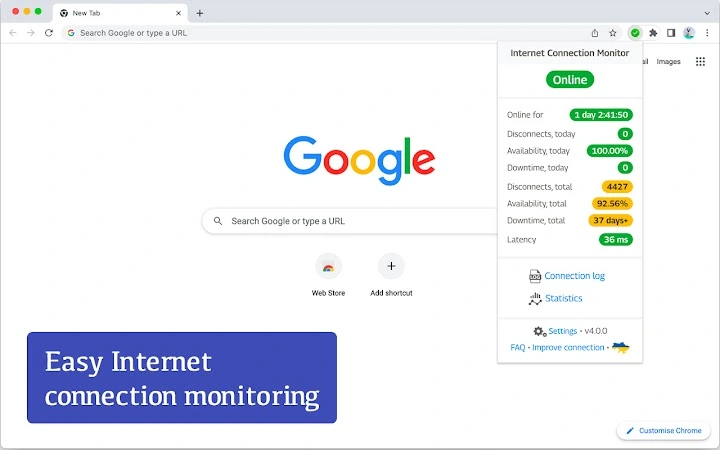
Remember, efficient use of this tool requires a basic understanding of internet connectivity terminology. If used wisely, an extension can help enhance your internet connection’s efficiency and stability, helping you make the most out of your online activities.
[jetpack-related-posts]
Understanding Internet Connection Monitoring and Testing
In the digital age, internet connectivity is critical to our everyday lives. A consistent and reliable internet connection is essential for personal use or business operations. Any disruptions can lead to missed opportunities, frustration, or, worse, financial losses. That’s why it’s crucial to monitor and test internet connectivity regularly. Today, we’ll delve into a powerful tool that helps fulfill this need.
Test Internet Connectivity with ICM
ICM is an excellent tool for recording and analyzing internet connection outages, verifying ISP/provider issues, and even some hardware issues. It offers a precise connectivity test with a configurable testing interval, which makes it easier to understand your internet connectivity status.
One thing that sets ICM apart is its ability to detect when the internet doesn’t work over an operating Wi-Fi or Ethernet connection. This feature is particularly critical for businesses that rely on a steady internet connection. By ensuring this, businesses can mitigate losses caused by internet downtime.
ICM: Features and Benefits
The extension is replete with features for a comprehensive online experience. It offers latency measurements, disconnects, availability, and downtime stats and can play a sound when the connection goes online or offline. Moreover, it provides an events log with a CSV export option, statistics with real-time monitoring, and retina-ready icon sets. For preference, ICM also supports both light and dark theme options.
Furthermore, the new features added to ICM v4.0 offer even more robust monitoring capabilities. It includes added downtime stats, a new statistics page with real-time monitoring, and a status duration to the log.
What exactly can be monitored?
The extension monitors the Internet connection and reports three statuses: Online (when the Wi-Fi/Ethernet is stable, and the Internet is connected), connection issues (when Chrome cannot properly determine whether the Internet connection is down while you’re connected to Wi-Fi/Ethernet), and offline (when Wi-Fi/Ethernet is down, and there’s no internet).
How does the extension test the connectivity?
The extension uses a combination of Chrome internal API and pinging Google servers via https (port 443) without compromising the user’s security.
Can this extension measure Internet speed?
The extension cannot measure internet speed. For that, use ‘Speedtest by Ookla’.
Will it work if Chrome or the computer is closed or in sleep mode?
You need to have a Chrome window open to track your connection log. While it should work while the computer is in sleep mode, the precise measurement during the computer’s sleep has not been thoroughly tested, and it’s recommended to keep the computer running.
Is there a Firefox extension?
Currently, only Google Chrome and Microsoft EDGE are supported.
Conclusion
The Internet Connection Monitor (ICM) is an invaluable tool for individuals and businesses to monitor and test internet connectivity. Its wide range of features, combined with ease of use, makes it an invincible choice for ensuring stable and reliable internet connectivity.
FAQ
An Internet Connection Monitor is a tool that tracks and assesses the performance and reliability of your Internet connection. It alerts when there are issues, such as connection dropouts or slow speeds.
An Internet Connection Monitor is important for those who rely on the Internet for important tasks; it helps them ensure their connection is stable and efficient. The monitor can detect intermittent connectivity issues that may not be easily noticeable but can affect the performance of your online tasks.
Using an Internet Connection Monitor is usually straightforward. Once installed, the monitor will automatically track and assess your internet connection. You can check the monitor for reports on your connection’s performance and stability.
No, an Internet Connection Monitor can’t fix your internet issues, but it can identify them. Knowing about connection problems can help you troubleshoot or inform your internet service provider.
