Vytal is a highly functional internet extension that allows users to modify their browser settings to appear to be accessing the internet from a different location, locale, or device. To bypass regional restrictions, test websites under various conditions, or safeguard online privacy, users can easily manipulate their time zone, locale, geolocation, and user agent. Unlike most similar extensions, Vytal doesn’t rely on content scripts to inject script tags, thus bypassing the limitations of this method. Instead, Vytal utilizes the chrome. debugger API, allowing data spoofing in frames, web workers, and even during the initial loading of websites.
Vytal remains undetectable, and its functionality surpasses other extensions, a claim that can be tested on its official website. Vytal is free, doesn’t collect user data, and doesn’t mandate sign-up. Additionally, users can choose to hide the notification bar that appears during data spoofing. Vytal’s open-source code can be found on its GitHub Repository.
| Extension Name | Vytal – Spoof Timezone, Geolocation & Locale |
| Users | 40,000 users |
| Rating | 4.1 |
| Version | 2.1.10 |
| Updated | September 6, 2023 |
| Category | VPN |
What is the Vytal – Spoof Timezone, Geolocation & Locale Chrome Extension
Vytal is an innovative online tool designed to spoof time zones, geolocations, and locale settings on your digital devices. This application is especially useful for cyber security professionals and digital nomads who frequently travel or work across various geographic locations. Vytal allows users to navigate the web without space-time constraints while testing potential vulnerabilities in their digital systems. It provides a quick and easy method to manipulate and alter their online footprint.
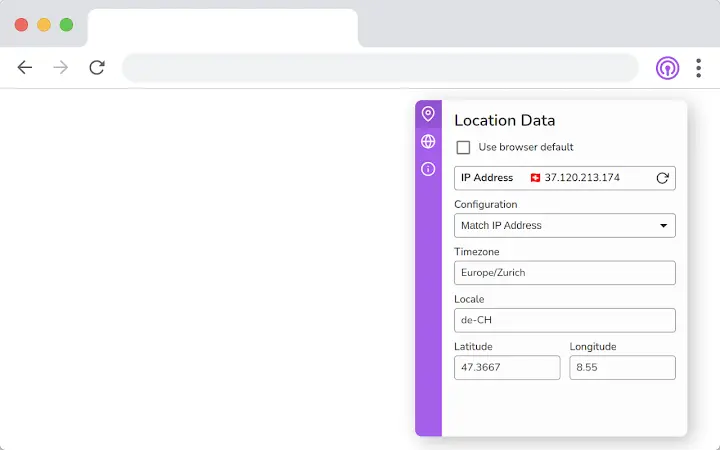
The overall advantage of using Vytal is multifold; it safeguards personal identity and online privacy, aids in assessing digital security infrastructures, and grants a greater degree of online freedom. For example, online video streaming services can be accessed from geo-blocked regions, and sensitive digital transactions can occur without revealing true location specifics. As societies become more online-oriented, tools like Vytal pave the way for more secure and flexible online experiences.
How to use the Vytal – Spoof Timezone, Geolocation & Locale Chrome Extension
Vytal – Spoof Timezone, Geolocation & Locale is a versatile application that allows users to manipulate their online presence regarding geolocation, timezone, and locale settings. To use, first download the Vytal application from the App Store. Open the app and choose your desired geolocation, timezone, and locale from the drop-down options. You can type in a specific city or country for a precise setting. Remember to save your changes for each option before proceeding to another.
The second step involves selecting your desired web browser within Vytal to implement your settings. Afterwards, reload your web pages to see the changes take place. As a result, you can view websites and content unavailable in your original location due to geo-restrictions. With Vytal – Spoof Timezone, Geolocation & Locale, you can control your digital footprint and access a wider spectrum of online content.
[jetpack-related-posts]
Introducing the Vytal Extension: Spoof Time Zone, Geolocation, Locale, and User Agent
In today’s digital world, rights to privacy and the ability to access global content can sometimes feel limited. This is where Vytal, a browser extension, comes into play. It allows you to customize your browser’s settings, spoofing your time zone, geolocation, locale, and user agent. It gives the user power to browse the internet freely and safely.
Vytal can be a potent tool for protecting your privacy online and bypassing regional restrictions, making the internet a truly global platform. Further, it can even prove useful for testing websites by allowing you to view them from different locations or devices.
The Traditional Approach: Content Scripts
Most extensions that offer these capabilities utilize content scripts to inject script tags into web pages. Although this method is popular, it also has serious limitations. For instance, injected scripts can be detected, and some web pages can be coded to respond differently or even block access when they detect alteration in their scripts.
Vytal’s Approach: The Chrome. debugger API
The creators of Vytal have adopted a unique approach to deal with these challenges. Instead of content scripts, it uses the chrome. debugger API to spoof the user’s data. This method enables the data to be spoofed in frames, web workers, and even during the initial loading of a website.
It’s worth noting that employing this method makes the spoofing completely undetectable, thus enhancing the user’s security and data privacy in new and unperceived ways.
Vytal: Designed for Convenience and Privacy
What truly sets Vytal apart is its commitment to user privacy and convenience. The extension is free to use, does not collect user data, and requires no signup.
While using Vytal, a notification bar is displayed to let the user know the spoofing is active. However, if a user prefers not to have the bar visible, it can be hidden using the –silent-debugger-extension API flag. Instructions on how to run Chrome with flags can be found at this link: [Run Chromium with Flags](https://www.chromium.org/developers/how-tos/run-chromium-with-flags).
It’s pertinent to mention that Vytal is not a VPN or proxy and will not change your IP address. However, when used with a VPN service, it may provide an extra layer of security, further obscuring your location.
Beyond the Extension: The Open Source Initiative
In a world where transparency is increasingly gaining importance, Vytal has made its source code freely available for everyone to see and assess its safety and effectiveness. If you’re a developer or interested, check out the GitHub Repository here: [Vytal on GitHub](https://github.com/vytal-io/vytal-extension).
In conclusion, Vytal allows access to the internet freely and securely, paving the way towards a truly global and private browsing experience. It’s an innovative tool that values the user’s privacy and strives to make the internet safer for everyone.
Install Chrome Extension
FAQ
Vytal is a tool that allows users to spoof timezone, geolocation, and locale, on the fly, directly from their browser. The prime intention of its design is to assist web developers and testers, providing them with means to view how their websites appear and work in different global regions.
Yes, it is legal to use Vytal. However, users should not use it for malicious purposes. It is intended to assist developers and testers, but misuse of the tool can violate privacy laws and terms of service for many websites.
Vytal has free and paid versions; the latter offers more advanced features suitable for professional web development teams.
Vytal is designed to work on most modern browsers that offer developer tools and advanced features needed for spoofing. However, its working can still vary depending upon the browser’s strictness on geolocation and timezone settings.
