WhatRuns is an innovative tool designed to discover what runs websites, from the frameworks and analytics tools used to the WordPress plugins and fonts they utilize. This tool can be accessed via an extension that shows users the technologies used on any website. It effectively categorizes website elements within Developer Tools, Ad Networks, WordPress Plugins, and Themes, among other categories. WhatRuns can detect new and upcoming tools and services, updating users on technological progress.
What sets WhatRuns apart from others like Wappalyzer, BuiltWith, Datanyze, and Ghostery is its advanced detection accuracy and lightness on the browser, recognizing the latest technologies and plugins. Furthermore, it uncovers fonts, WordPress plugins, and themes used on sites, which is unique in the sector. Users can even follow websites and receive notifications when they employ new technologies or remove existing ones, proving their utility.
| Extension Name | WhatRuns |
| Users | 400,000 users |
| Rating | 3.8 |
| Version | 1.7.12 |
| Updated | November 22, 2023 |
| Category | Developer Tools |
What is the WhatRuns Chrome Extension
WhatRuns is a technological tool for web developers and curious tech enthusiasts. This browser extension allows you to identify and differentiate the systems, software, and tools used in structuring a particular website. Just visiting a website reveals the frameworks, analytics tools, WordPress plugins, and Fonts being used, among others. It allows users to inspect any website of interest with just a click.
With this extension, you can even snoop around the competitor’s websites to understand the underlying technologies they employ, gaining ideas to improve your own. Furthermore, you can follow websites and be notified when they add or remove technologies. Extension equips you with insights to boost your website’s efficiency and utility.
Ultimately, it is like a smart lens, allowing you to see the invisible architecture holding a website together.
How to use the WhatRuns Chrome Extension
Using It is a fairly straightforward process that even someone with basic tech skills can manage. First, you must install the WhatRuns extension to your browser; it’s compatible with Chrome and Firefox. After successful installation, visit any website you want to analyze. Click on the Extension icon in your browser toolbar to see a detailed list of all technologies, frameworks, and tools used to create that particular site.
WhatRuns provides a wealth of information, including details about the web server, CMS, programming languages, analytics tools, advertising networks, and even widgets.

Overall, WhatRuns is a powerful tool for competitor website analysis for web developers, IT professionals, and digital marketers. Despite its complex capabilities, its user interface is intuitive and straightforward, allowing beginners to take full advantage of its features.
[jetpack-related-posts]
Discover the Inner Workings of Any Website with WhatRuns Extension
Identifying the tech stack that runs a website has forever been intriguing but challenging. To simplify this task and bring the elements running a site to plain sight, the WhatRuns extension has been launched. With just one click, you can now ascertain the technologies used on any website. It is deft at picking up emerging tools and services, from detailed Developer Tools, Ad Networks, and Fonts to WordPress Plugins and themes.
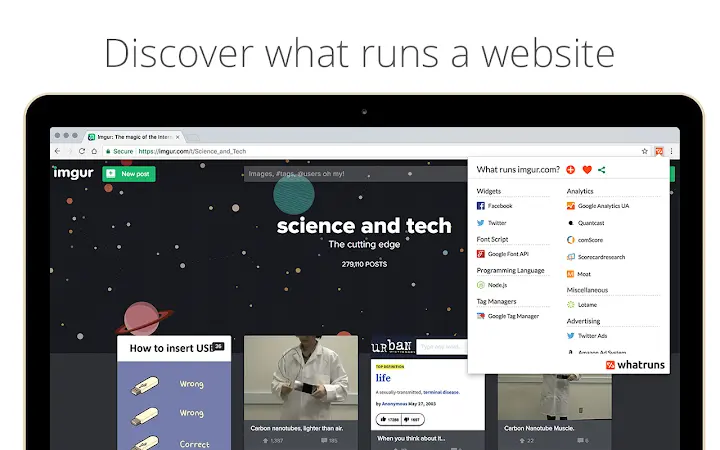
Demystifying Website Technologies with WhatRuns
Not just limited to identifying, you can also follow websites of your choice and receive alerts when they adopt new technologies or discard existing ones.
How does WhatRuns identify what powers a website?
Every technology employed on a website leaves a distinct footprint. It employs an intricate algorithm that detects these patterns and helps determine that website’s tech stack.
What are the elements that WhatRuns can identify on a website?
Extension can recognize nearly everything that operates a website. The elements range from frameworks, web technologies, CMSs and their plugins, and themes to fonts. It presents a panoramic view of the core elements of a website.
Why prefer WhatRuns over similar extensions such as Wappalyzer, BuiltWith, Datanyze, and Ghostery?
While these extensions have been around for quite some time and are certainly productive, WhatRuns offers an upgrade in every aspect. It is lighter on your browser, providing a seamless and smooth user experience. The detection accuracy of it is superior and can spot even the most recent technologies and plugins, something other tools often miss out on.
Unique to It is the ability to uncover fonts, WordPress plugins, and website themes. It fills the gaps left by other detectors and brings you closer to understanding the in-depth structure of any website you browse. With over 400,000 dedicated users and the latest version updated as recently as November 22, 2023, it is a dependable and cutting-edge tool to sneak peek into what powers the websites you visit.
Conclusion
It is a transformative tool that unearths the technologies powering a website, making it an essential extension for those eager to demystify the World Wide Web. With its unsurpassed recognition ability and wide range of element detection, This is a must-have tool in your arsenal to understand the intricate workings of websites effortlessly.
Install Chrome Extension
FAQ
WhatRuns is an innovative tool that allows users to discover what technology websites are running. This includes server software, analytics tools, WordPress plugins, fonts, and more. It’s helpful for web developers, designers, and technology enthusiasts.
Users need to install the WhatRuns browser extension; once installed, you can click on the extension to see what runs on any website you’re visiting.
No, you can use WhatRuns without signing up. However, if you sign up, you get the advantage of features like following website changes and getting notified when they apply new technology.
Yes, WhatRuns is available for free with all its main features. However, they offer premium plans for advanced features and priority support.
