Google Meet Attendance List is an innovative tool designed to streamline the process of recording attendance for meetings or lectures. This convenient extension targets everyone from teachers to business professionals, offering a simplified method to compile a list of meeting attendees. This tool provides an automatically generated attendance list and also allows for manual additions. Furthermore, the saved data includes the time each participant joins the call and the duration of their presence.
Additionally, the Google Meet Attendance List offers several remarkable features. The date is included in the file name for easy referencing, and a dashboard is available to view a history of meetings. Users can benefit from Google Meet’s elegant UI integration, with controls integrated inside the Google Meeting UI for easy access and the option for CSV exports for effortless integration with Google Classroom or Drive. The extension assures users that all data is stored locally and never leaves the device. This ensures data safety and prioritizes user privacy, making Google Meet Attendance List a trusted and reliable tool for all.
| Extension Name | Google Meet Attendance List |
| Users | 400,000 users |
| Rating | 4.7 |
| Version | 4.1.2 |
| Updated | March 16, 2023 |
| Category | Education |
What is the Google Meet Attendance List Chrome Extension
The Google Meet Attendance List is a feature designed to help educators, managers, or event organizers track the participants in a Google Meet meeting. This tool automatically collects data on the attendees, providing information such as attendees’ names, time of entry and exit, and duration of presence in the meeting.
This proves advantageous in various scenarios, including tracking student attendance in online classes, monitoring employee participation in online meetings, or evaluating audience engagement in virtual events.
The Google Meet Attendance List is not just a simple roster of participants. It is a powerful tool that provides valuable insights to the host. It aids in transparency and accountability in a virtual environment where tracking attendance can be tricky. Ultimately, this feature of Google Meet bridges the gap between physical and virtual attendance tracking, ensuring efficiency and effectiveness in various settings.
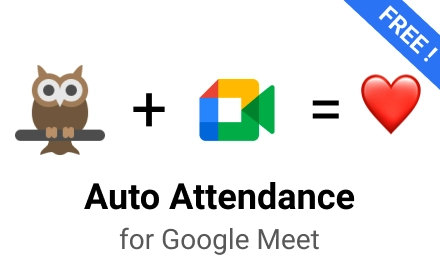
In conclusion, the Google Meet Attendance List is a tool enhancing the capabilities of the Google Meet platform. It provides hosts with crucial information about the meeting attendees and serves as a practical solution for tracking engagement in a digital setting. It certainly represents how technology continues to advance, responding to the changes in our lifestyle and adapting to the new norms.
How to use the Google Meet Attendance List Chrome Extension
It is an essential tool for educators and businesses alike to track participants in a meeting. Once done, launch Google Meet and start a meeting. As the host, you have the capacity to see a list of people currently present in the meeting, along with the time they joined.
Once you click on the “Show Attendance” button, a pop-up screen with participant’s information will appear on your screen. You can either choose to view it during the meeting or download it for later use. Extension gives you the option to export this data as a CSV file.
The Extension is not automatic. You need to manually click the ‘Take Attendance’ button at specific time intervals to update the list. It is an intuitive tool that makes it easy to manage meeting participants, making it a worthwhile addition for anyone who regularly conducts online meetings or lectures.
[jetpack-related-posts]
Introducing The Revolutionary Google Meet Attendance List
In this digital era, we often forget tedious tasks like jotting down the log of attendants in a meeting or a lecture. TheExtension has transformed this routine task, providing a straightforward, efficient way to automatically record meeting attendees without manual input.
The extension relies on robust technology to automatically generate an attendance list, freeing up precious time for teachers, business professionals, and anyone running a digital meeting or lecture. Forget the old days of making manual lists and relish this revolutionary extension’s convenience to remote work and e-learning environments.
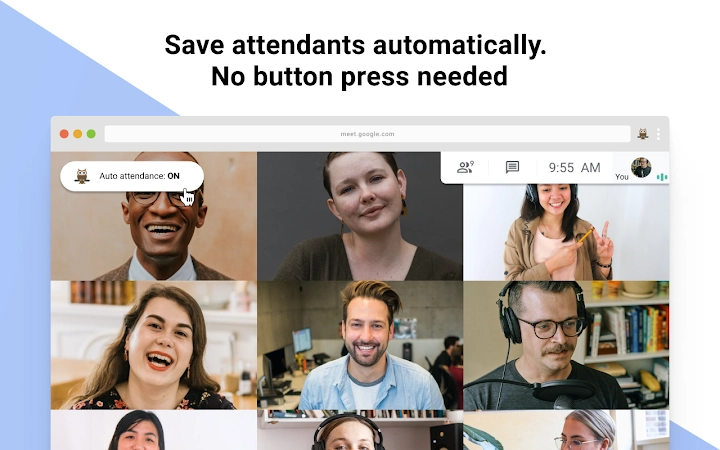
The Features of Google Meet Attendance Extension
Automated Attendance Generation
There is no fuss or stress with this innovative tool. The attendance is generated automatically, providing a real-time headcount for every one of your Google Meetings.
Manual Saving Option
The extension also allows for manual saving for those who wish to have hands-on control.
Detailed Attendee Information
The saved data is comprehensive. It includes the ‘First Seen At’ and ‘Time In Call’ details for each participant. This feature provides an in-depth insight into real-time attendance status during meetings and lectures.
Date Referencing
The attendance list includes a date in the file name for easy referencing. This feature helps to quickly locate a particular attendance list based on the meeting date.
Meeting History Dashboard
This tool not only captures the attendance but also maintains a history dashboard. The meeting history feature gives you a comprehensive overview of past meetings, allowing quick and easy access to past attendance details.
Google Meet UI Integration
The Google Meet Attendance extension has a neat user-interface that integrates seamlessly with Google Meet. The controls are incorporated into the UI of the Google Meeting for hassle-free access.
CSV data export
All the saved data can be exported as a CSV file for easy integration with Google Classroom or Google Drive. Just drag and drop the CSV file to maintain a compiled record of all meeting attendees in Google Classroom or Drive as per your preference.
One of the significant highlights of the Google Meet Attendance extension is its security features. This stringent guideline ensures data privacy as all the attendance data belongs to the user and it never leaves the device. Currently, the Google Meet Attendance extension has a user base of 400,000, and the number is rapidly growing.
What is Google Meet Attendance List?
Google Meet Attendance List is a feature that allows the host of a meeting to track the participation of attendees. It provides a record of when each participant joined and left the meeting.
How can I access the attendance list on Google Meet?
As a meeting host, you can access the attendance report in the meeting details on Google Calendar or in the email sent to the meeting organizer after the meeting ends.
Is it possible to download the Google Meet Attendance List?
Yes, It is available for download as a CSV file.
