Markdown Viewer is a versatile and secure tool that allows users to render local and remote file URLs with granular access to remote origins. With multiple markdown parsers and full control over compiler options, users can customize their viewing experience. The extension offers over 30 themes and supports GitHub Flavored Markdown (GFM), syntax highlighted code blocks, table of contents, MathJax formulas, and Mermaid diagrams. Additionally, it features auto-reload on file change, emoji short name conversion, scroll position memory, and configurable file path detection. Markdown Viewer is free, open source, and comes with full documentation for its 200,000 users. With a 4.35.2 rating, it has proven to be a reliable and popular choice since its release on September 26, 2023.
| Extension Name | Markdown Viewer |
| Users | 200,000 users |
| Rating | 4.3 |
| Version | 5.2 |
| Updated | September 26, 2023 |
What is the Markdown Viewer Chrome Extension
Markdown is a lightweight markup language that allows you to write using an easy-to-read, easy-to-write plain text format and then convert it to structurally valid HTML. It was created by John Gruber in 2004 with the help of Aaron Swartz. The main goal of Markdown is to make it easier to write and format text for the web.
Markdown Viewer is a tool that allows you to preview and edit Markdown files in real time. This can be especially useful for those new to Markdown who want to see the changes they make as they write. It provides a side-by-side view of the Markdown code and the resulting HTML, making it easy to see how the text will be formatted once converted. Markdown Viewer also often comes with syntax highlighting, which can help users identify and fix errors in their Markdown code. Overall, Markdown Viewer is a valuable tool for anyone working with Markdown language, as it helps streamline the writing and formatting process.
How to use the Markdown Viewer Chrome Extension
Markdown is a lightweight markup language becoming increasingly popular for writing and formatting documents. To view a Markdown file, you will need a Markdown Viewer. There are several options available, including online tools and standalone software.
To use a Markdown Viewer, simply upload or open your Markdown file in the chosen viewer, and it will render the file in a readable format. This allows you to see how your text will appear when published without switching back and forth between the Markdown code and a preview window.
Some Markdown Viewers also offer additional features, such as exporting the file in different formats or customizing the display settings. Whether you are a writer, blogger, or developer, a Markdown Viewer can be a valuable tool for creating and previewing your content. Overall, using a Markdown Viewer is a simple and efficient way to ensure your Markdown documents are formatted correctly and ready for publishing.
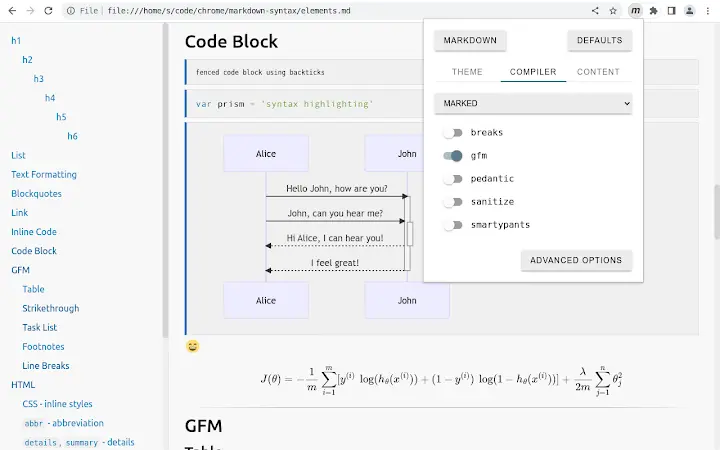
If you work with markdown files regularly, you understand the importance of having a reliable and feature-rich Markdown viewer. Whether you’re a developer, writer, or someone who frequently accesses markdown files, a tool that seamlessly views and interacts with markdown content is essential.
Fortunately, a solution checks all the boxes for a top-notch Markdown viewer – Markdown Viewer. This powerful tool is not only extremely versatile, but it also boasts a range of features that make it a standout choice for anyone needing a reliable Markdown viewer.
One of the most noteworthy aspects of Markdown Viewer is its focus on security. The tool has been designed with security in mind, ensuring that your data and files are always protected. This is particularly important for those who work with sensitive or confidential information, as it provides peace of mind knowing that your markdown files are secure.
In addition to its secure design, Markdown Viewer can render both local and remote file URLs. This means that regardless of where your markdown files are stored, whether on your local machine or in the cloud, you can easily access and view them using Markdown Viewer.
Furthermore, Markdown Viewer provides granular access to remote origins, allowing you to easily control and manage access to remote files. This level of control is invaluable for those who work with various remote files and must ensure that access is restricted as needed.
Another standout feature of Markdown Viewer is its support for multiple markdown parsers. This means you can choose the markdown parser that best suits your needs, giving you full control over how your markdown content is rendered.
Speaking of control, Markdown Viewer offers full control over the compiler options, allowing you to customize the compilation process to align with your specific requirements. This level of customization ensures that you can tailor the viewer to your exact preferences and workflow.
One of the most appealing aspects of Markdown Viewer is its extensive library of themes. With over 30 themes to choose from, you can easily personalize the look and feel of the viewer to suit your individual style and preferences.
For those who frequently work with GitHub Flavored Markdown (GFM), Markdown Viewer fully supports this popular markdown variant, providing seamless compatibility and rendering of GFM content.
Additionally, Markdown Viewer can auto-reload on file change, ensuring you always have the most up-to-date version of your markdown files at your fingertips. This feature is particularly useful for those who collaborate on markdown files with others, as it allows for real-time updates and changes.
Other notable features of Markdown Viewer include syntax-highlighted code blocks, table of contents (ToC) support, MathJax formulas, Mermaid diagrams, the ability to convert emoji short names, and the option to remember scroll positions within files.
Furthermore, Markdown Viewer offers configurable markdown file path detection, settings synchronization, raw and rendered markdown views, and built-in support for detecting the Markdown Content-Type.
Finally, it’s important to note that Markdown Viewer is a free and open-source tool, meaning that it is accessible to anyone and can be tailored and customized to meet specific needs.
With its focus on security, flexibility, and feature-rich functionality, Markdown Viewer stands out as a top choice for anyone needing a reliable and powerful Markdown viewer. Whether you’re a developer, writer, or someone who frequently accesses markdown files, Markdown Viewer has you covered. With its extensive documentation and user-friendly interface, Markdown Viewer is the ultimate tool for working with markdown content.
