Octotree is a potent browser extension bolsters GitHub’s code review and exploration. Providing a swift IDE-like code tree, an option for quick search in tree format, bookmarking capability for repos, issues, PRs, files, and support for private repositories, it is highly efficient and can effectively work with repositories of any size. It also incorporates GitHub themes, enhancing the user experience.
The professional version of Octotree introduces more features, including multiple tabs, file icon themes, Quick PR navigation, and code font settings. The PRO features include unlimited bookmarks, pull request code review, sidebar docking position, multiple GitHub account support, and GitHub enterprise support. Octotree strongly emphasizes user privacy, neither tracking users nor sharing their data. They only require GitHub tokens for accessing private repositories or surpassing the GitHub API rate limit.
| Extension Name | Octotree – GitHub code tree |
| Users | 300,000 users |
| Rating | 4.9 |
| Version | 7.10.1 |
| Updated | November 14, 2023 |
| Category | Developer Tools |
What is the Octotree – GitHub code tree Chrome Extension
Octotree is a highly useful browser extension for developers and programmers who frequently use GitHub, a platform that hosts and manages coding projects. This tool embeds a code tree into GitHub’s interface, significantly mitigating the complexity of exploring codebases.
The Octotree extension effectively recreates the directory structure of a project on GitHub, providing an improved overview and easy accessibility to files and subdirectories. It creates a file explorer-like functionality, generating an easily navigable code tree on the left sidebar. This, in turn, can dramatically speed up searching for specific files or folders within a repository.
Furthermore, theme customization, GitHub Enterprise support, and quick PR review considerably enhance Octotree’s user experience. As a reliable ally for developers working on GitHub, Octotree strives to make coding projects more manageable, productive, and organized.
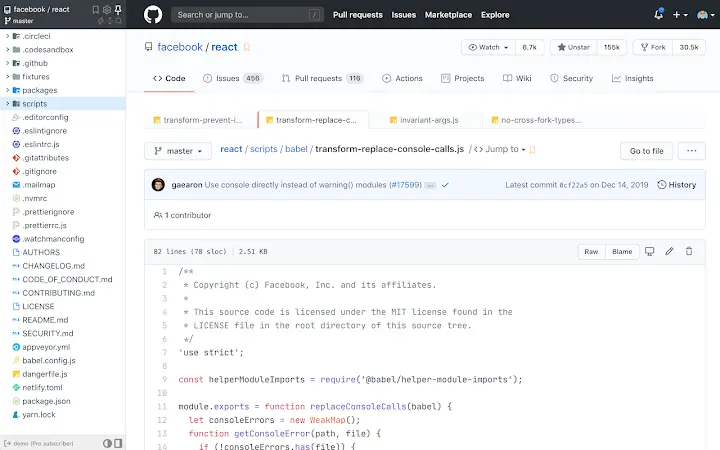
How to use the Octotree – GitHub code tree Chrome Extension
Octotree is a browser extension that brings a code tree feature to GitHub. This tool simplifies code navigation and exploration in GitHub’s interface, making it more user-friendly. To use Octotree, install the browser extension from the Chrome Web Store or Firefox Add-ons. Once installed, the code tree will automatically appear in any GitHub repositories you visit. You can conveniently explore the code by clicking on the directories and files on the tree.
By clicking on a folder, you can see the contents within, and each file clicked opens a new browser tab with its code. Octotree includes features like dark mode, pull request support, fast file and symbol searching, and more. This tool is useful for developers who frequently work with extensive repositories, enabling them to navigate and comprehend complex code within GitHub efficiently. Using Octotree, you can explore and understand the architecture of projects without getting lost in the file directories.
[jetpack-related-posts]
The Power of GitHub on Steroids
Life in the realm of coding and software development can get challenging. Luckily, tools like GitHub ease the job by providing a platform for version control and collaboration, enabling developers to work together on projects from anywhere in the world. But imagine enhancing its performance even more. Here’s where the ultimate browser extension, Octotree, steps in, and boosts GitHub’s functionality to be tagged as GitHub on steroids.
Octotree transforms the GitHub interface into a fast IDE-like code tree; bolsters code review and exploration. Suppose you’ve been working with the extensive, interactive HTLM5 repository. As its name implies, Octotree provides a tree-like structure, where you can quickly browse the directories and files, making the code navigation undeniably faster and simpler.
Quick search in tree format is another feature that adds significant value to GitHub. Instead of manually navigating each file and folder, Octotree allows users to swiftly explore the contents through a “search in tree” format. By doing so, programmers are empowered to save valuable time and work more efficiently.
Impressive Bookmarking Capabilities
Exploring vast repositories will inevitably lead to stumbling upon significant code snippets, issues, or PRs that need revisited later. Octotree facilitates this by enabling users to bookmark repos, issues, PRs, and these files. The feature acts as a scratchpad, helping developers quickly save and retrieve relevant GitHub entries.
Octotree is designed to be versatile and accommodative of the needs of different users. It offers full support for GitHub themes, making it pleasant to the eyes. Its performance doesn’t dwindle even when it comes to sizable repositories. The browser extension confidently supports private repositories, ensuring a high-performance level, and working effortlessly with repositories of any size.
Journey to Premium: Octotree Pro
For those seeking a more enhanced experience, Octotree Pro provides a treasure trove of premium features. The multiple tabs feature opens the door to multi-tasking, enabling more streamlined navigation. Pro users can also revel in File icon themes and customizing code font settings, personalizing their coding experience to the teeth.
The quick PR navigation ensures faster access to pull requests, an everyday activity for most programmers. Unlimited bookmarks trumpet the end of any bookmarking restrictions, and the sidebar docking position offers users the choice of preference for their sidebar placement. Users with multiple GitHub accounts are catered to with the multiple GitHub accounts feature, and even individual developers or companies using GitHub’s self-hosted solution, GitHub Enterprise, are included in Octotree’s capabilities.
Octotree Stands Firm on User Privacy
Unlike many tools, Octotree has a strict “No BS Policy” which ensures user privacy is respected. With a firm stance against tracking, Octotree doesn’t share or pay heed to your data. GitHub tokens come into play only in specific situations, such as accessing private repositories or exceeding the GitHub API rate limit. Octotree stores these tokens in your browser storage, using them merely to authenticate with GitHub.
In Conclusion
Octotree is an impressive browser extension that transcends GitHub’s already commendable functionality. It makes code navigation easier, facilitates productive exploration, and supports the user’s journey with GitHub. Whether working on open-source projects, consulting on a team, or navigating the coding world, Octotree offers tools to improve your GitHub experience significantly. From providing a fast IDE-like code tree to the potential of endless bookmarking, this browser extension is revolutionizing how developers interact with GitHub. And with firm adherence to user privacy, Octotree demonstrates why it’s GitHub on steroids.
Install Chrome Extension
FAQ
Octotree is a browser extension that provides a tree-like structure in the GitHub interface, enhancing code navigation and exploration. It allows users to easily browse files, folders, and projects, making GitHub more convenient.
Octotree simplifies code navigation and exploration by offering a hierarchical directory structure at your fingertips. This dramatically speeds up the code review process as you can quickly navigate to desired files or directories without scrolling through lengthy pages or multiple tabs.
Octotree offers both free and paid versions. The free version provides basic features like multi-tab support and a dark theme, while the Pro version includes added features such as code searching, multiple GitHub accounts support, bookmarks, and more.
Yes, Octotree supports both public and private repositories. However, for private repositories, you must authenticate using your GitHub credentials.
