SelectorsHub is a versatile tool that allows users to automatically generate, write, and verify xpath and cssSelector. It integrates seamlessly into your browser and helps you inspect webpage elements quickly and efficiently. The plugin is also a smart editor to write and verify xpath, cssSelector, Playwright selectors, jQuery, and JS Path. It simplifies building your xpath or CSS Selector by typing in the selector input box. The tool also provides a unique #xpath, css Selector and all possible selectors.
The plugin comes with various features, including one-click access, keyboard shortcuts, and auto-generation of XPath and cssSelector. In addition to these, it also supports error handling for xpath and cssSelector, shadow DOM elements, SVG elements, dynamic elements, and locators page. To support users better, the SelectorsHub team welcomes feedback and provides proactive solutions for any raised issue. To get started, visit the product page or check out the tutorials on YouTube.
| Extension Name | SelectorsHub |
| Users | 200,000 users |
| Rating | 4.9 |
| Version | 5.1.7 |
| Updated | November 26, 2023 |
| Category | Developer Tools |
What is the SelectorsHub Chrome Extension
SelectorsHub is an innovative tool designed to make the task of writing, testing, and discovering selectors such as XPath, cssSelector, linkText, etc., considerably easier. Launched by Sanjay Kumar, its inventiveness lies in finding the right elements in less time, enhancing efficiency for software developers and testers.
The genius of SelectorsHub comes with its capabilities to auto-suggest all possible selectors, generate unique selectors, and provide helpful insights on them. It optimizes the time taken to find selectors, saving developers and testers up to 70% of their time as compared to traditional methods.
Notably, this extension also supports Shadow DOM and iframe and works on all browsers, making it a versatile solution for all selector-related needs in software development and testing. This robust, user-friendly tool is rapidly gaining momentum in the development community. It underscores the importance of innovation and automation in making the software development process more streamlined and effective.
How to use the SelectorsHub Chrome Extension
extension is a unique tool designed to optimize CSS selector generation. To use this software, first, ensure that you have the extension extension enabled on your web browser. Once enabled, navigate to the webpage where you wish to generate a CSS selector. Right-click on the element you want to target and click on ‘Inspect’. The SelectorsHub tab will automatically highlight and generate the optimal selector for that element.
To further explore the capabilities of this tool, extension offers an option to visualize all possible selectors of the chosen element. By clicking on ‘All Selectors,’ users can view various options and select the one that best fits their needs. This extension also provides real-time performance feedback on each selector, allowing you to choose the most efficient one. With its user-friendly interface and advanced features, It is a powerful tool in web development.
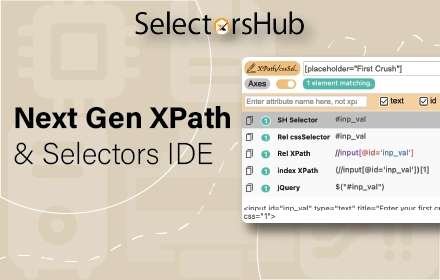
Remember that practice and consistent usage are key to proficiently using It. With each use, you become more familiar with optimal selector generation, making the process quicker and more efficient. By integrating SelectorsHub into your workflow, you are guaranteed to save time and produce cleaner, more efficient code in the long run.
[jetpack-related-posts]
SelectorsHub: A Revolutionary XPath and CSS Selectors Plugin
In this modern era of web testing automation, having an effective and efficient tool to auto-generate, write, and verify XPath and CSS Selectors can give your software tester’s lives an edge. One innovative tool revolutionizing the field is SelectorsHub: a robust XPath and CSS Selector plugin. Compatible with browsing programs, this tool offers comprehensive features designed to help users quickly navigate the complexity of inspecting elements on web pages and generating unique, accurate selectors.
Getting Started with SelectorsHub
Installing and setting up It is a simple process that only requires a few steps:
- Add SelectorsHub to your browser and restart it.
- Pin the SelectorsHub logo into your browser’s toolbar.
- To access the plugin, click on the SelectorsHub logo, then select the SelectorsHub tab that appears.
- The tool will display all possible XPath and selectors for the inspected element.
- If you prefer to construct your selector, you can start typing in the selector input box.
Key Features of SelectorsHub
SelectorsHub boasts a range of features that translate into massive user benefits.
Ease of Access: It allows users to access its services via a single click or a simple keyboard shortcut. For Windows, press ctrl+shift+s; on a Mac, it’s cmd+shift+s.
Auto Generation: The plugin auto-generates axes-based XPath, relative XPath, index-based XPath, and absolute XPath. It also produces unique relative CSS selectors and all possible selectors for the inspected element, along with JS Path and jQuery.
Robust Support: Extension supports XPath and CSS Selector error handling, shadow DOM and nested shadow DOM, iframe and nested iframe, SVG elements, and dynamic elements. It can verify multiple XPaths and a complete locators page and suggests what exception automation will provide for the respective element.
Proactive Support
In case of any issues or feedback, you can directly reach out to the dedicated customer support at [email protected].
SelectorsHub is a must-have addition to any developer’s toolkit, redefining ease and efficiency in selector generation and validation. By auto generating XPath and CSS selectors, it simplifies the process of web testing automation, thus increasing productivity and reducing debugging time.
Conclusion
Overall, SelectorsHub provides many functionalities in a straightforward, user-friendly package. Its ease of installation, intuitive interface, and powerful features make it a terrific choice for any quality assurance or software testing professional seeking to streamline their XPath and CSS Selector generation and verification process. With its broad support for error handling and selector compatibility, there’s no doubt that It is an indispensable tool for web testing automation.
Install Chrome Extension
FAQ
SelectorsHub is a browser extension that helps generate, write, and verify XPath, CSS Selectors, and JavaScript methods in real time.
You can download SelectorsHub from the Chrome Web Store or Firefox Browser Add-Ons. After downloading, it will be automatically installed in your browser.
Yes, SelectorsHub is free to use. It offers a paid version, which provides some additional features and benefits.
SelectorsHub saves time by providing the correct and relative selectors in less than a second. It helps to easily find the shadow DOM, nested shadow DOM, and iframe elements.
