Ecosia Dark-Mode is a simple Chrome extension designed to activate a dark mode for the Ecosia search engine. Enabling users to switch to a more eye-friendly interface on the ‘ecosia.org’ site, the extension also includes a “new tab” page in dark mode. One of the unique features of Ecosia is that it uses profits from your online searches to plant trees in areas where they’re needed the most. However, the extension also includes a Google search box as Ecosia searches can sometimes be less precise.
The extension is continuously improved with regular updates fixing any stylish issues due to Ecosia updates. Users can contribute to the extension’s development and report any issues on its GitHub page. There are also plans to add features like scheduling dark mode activation and choosing color variables. Ecosia Dark-Mode, striving to improve user experience while benefiting the environment, already has over 20,000 users.
| Extension Name | Ecosia Dark-Mode |
| Users | 20,000 users |
| Rating | 4.3 |
| Version | 1.5.5 |
| Updated | June 13, 2022 |
| Category | Dark Mode |
What is the Ecosia Dark-Mode Chrome Extension
Ecosia Dark Mode is an alternative display setting for the Ecosia search engine. Users activate it primarily to reduce eye strain during nighttime browsing. The setting inverts the color scheme, resulting in white text on a dark background, hence the name “Dark Mode.” Users can easily switch between the classic view and this mode, depending on their personal preference or the ambient lighting condition.
The benefits of Dark Mode extend beyond user comfort. It contributes to energy conservation, particularly for OLED or AMOLED screens, where dark pixels consume less power. Ecosia, as an environmentally conscious organization, is undoubtedly aligned with such an initiative. Additionally, the contrast in colors often potentially enhances visibility, especially for those experiencing certain visual impairments.
Therefore, Ecosia Dark Mode not only provides an aesthetically pleasing and eye-friendly alternative to traditional browsing but also supports environmental conservation efforts. It’s a perfect example of technology adapting to the needs of users while considering larger ecological responsibilities.
How to use the Ecosia Dark-Mode Chrome Extension
Ecosia, a popular search engine prioritizing sustainability and environmental preservation, does not exclude night owls in its user-friendly features; it offers a Dark Mode. To enable this feature, you simply have to click on the three horizontal lines at the upper right corner of the Ecosia home page, which will open a drop-down list of options. From this list, choose the “Settings” option. Herein, you will find the Dark Mode switch which you can simply flick to activate.
By activating the Ecosia Dark Mode, not only will you gain a pleasing visual experience that eases the eyes, it also affirms the company’s eco-friendly goals. Displaying mainly dark colors consumes less energy, hence reduces the carbon footprint of your devices. It also decreases the emission of blue light, which can be harmful to your eyes in prolonged exposure. Thus, the Ecosia Dark Mode embodies both aesthetics and environmental consciousness. Enjoy searching while living green!
[jetpack-related-posts]
Introducing: A Dark Mode Extension for Ecosia
Ecosia is a search engine committed to supporting the environment by using profits generated by online searches to plant trees where they are most needed. To make this planet-saving, cyber option more comfortable for the users, a new Dark Mode extension has been developed for the Ecosia website.

The Dark Mode Extension for Chrome
The Dark Mode extension for Ecosia is a straightforward chrome extension that activates a dark mode on the ‘ecosia.org’ site. The primary purpose of this feature is to provide a visual comfort for users who spend a considerable time researching on the internet. It includes a “New Tab” feature in dark mode, enhancing users’ night-time browsing experience. The extension can be installed from here: https://bit.ly/2xmtfVl.
Once the extension gets installed, users can easily enable or disable the dark mode within the extension popup. This feature is particularly beneficial for users who operate on their computers during the evening or in low light, reducing the glare from the bright white screens.
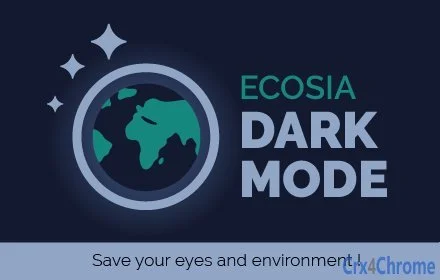
The Google Search Box
While Ecosia’s central proposition is rooted in supporting the environment, the search results can sometimes be less relevant than Google’s. Therefore, this Chrome extension includes a Google search box within its popup. Users can utilise this feature to perform specific searches without leaving the Ecosia platform. They are, however, reminded in a lighthearted way (“But you won’t plant a tree…:(“) of the environmental impact that comes with every search they conduct on Ecosia.
Feedback and Support for the Dark Mode Extension
For suggestions or to report issues related to this extension, users are encouraged to visit the dedicated GitHub site: https://github.com/gmirmand/ecosia-dark-mode/issues. This open-source project depends largely on the insights and support of the user community. If you wish to donate to the project to aid its developments, you can do so via PayPal at https://www.paypal.com/paypalme/gmirmand.
Update Logs and Future Possibilities
The Dark Mode Extension for Ecosia has observed several updates, aiming to resolve stylish issues resulting from Ecosia updates and enhance features. Potential new features are already in the pipeline, such as the ability to automate dark mode activation from a certain time, activation slots selection, and color variables selection.
Join Ecosia and Make a Difference
Using Ecosia is a simple step users can take to help the environment while completing everyday online searches. With the addition of the new Dark Mode extension for Ecosia, users can now research in a visually comfortable environment. Your feedback and support can contribute to the extension’s evolution and make your browsing experience even better. Join Ecosia’s 20,000 users and make your searches count for both you and the planet.
Install Chrome Extension
Does Ecosia have a dark mode?
Yes, Ecosia does offer a dark mode. You can activate it in the settings of your Ecosia app or web version.
How do I activate dark mode on Ecosia?
For the web version, click on the icon at the top right corner, then go to ‘Settings’ and choose ‘Site settings’. Here you can change the theme to dark mode. For the app, go to the settings of your device and enable dark mode.
Does dark mode on Ecosia help to save battery?
Yes, enabling dark mode can help to save battery life, especially on devices with OLED displays. This is because in dark mode, each pixel can be turned off individually.
Is there any functionality loss in the dark mode on Ecosia?
No, all functions are fully available in both light and dark mode. The dark mode simply offers an alternative color scheme that can be easier on the eyes in low-light conditions.
