GoFullPage – Full Page Screen Capture is a powerful Chrome extension that allows users to capture a screenshot of their current page without needing extra permissions. With a simple click or keyboard shortcut, users can watch as the extension captures each page part and then be transported to a new tab to download the screenshot as an image or PDF.
Unlike any other extension, the advanced screen capture technology can handle complex pages, including inner scrollable elements and embedded iframes. If users encounter any issues, they can report it via the customer support flag icon on the capture page to help improve the extension for all users.
Users can export their results to PNG, JPEG, or various PDF paper sizes directly from the extension’s options, and premium users can also access the new screenshot editor to crop, annotate, and add emojis to their screenshots.
Overall, GoFullPage – Full Page Screen Capture is a user-friendly and powerful tool for capturing full web pages as images, and it continues to provide regular updates and bug fixes to ensure a seamless user experience.
| Extension Name | GoFullPage – Full Page Screen Capture |
| Users | 7,000,000 users |
| Rating | 4.9 |
| Version | 7.12 |
| Updated | October 26, 2023 |
What is the GoFullPage – Full Page Screen Capture Chrome Extension
GoFullPage is a web browser extension that allows users to capture full-page screenshots of websites. This tool is available for popular web browsers such as Google Chrome and Mozilla Firefox, and it is free to use. Once installed, users can simply click the extension icon and select the option to capture the entire page. This is especially useful for capturing long web pages that may not fit on a single screen.
GoFullPage offers various customization options, such as the ability to capture the entire page or just the visible area and options for adjusting the image format and quality. Additionally, the tool allows users to annotate and edit the captured screenshots before saving or sharing them. This makes it a versatile tool for web designers, developers, and anyone who needs to capture and share web page content. Overall, GoFullPage is a convenient and user-friendly tool for capturing full-page screenshots of websites.
In conclusion, GoFullPage is a useful tool for anyone who needs to capture full-page screenshots of websites. Its easy-to-use interface and customizable options make it a valuable asset for web professionals and casual users alike. Whether for documenting web content, creating presentations, or sharing interesting web pages, GoFullPage provides a simple and effective solution for capturing full-page screenshots.
How to use the GoFullPage – Full Page Screen Capture Chrome Extension
GoFullPage is a Chrome extension that allows you to take full page screen captures with a single click. To use GoFullPage, simply add the extension to your Chrome browser and navigate to the web page you want to capture. Once on the page, click the GoFullPage icon in the Chrome toolbar and select “Capture entire page” from the drop-down menu. The extension will automatically scroll through the page and capture a full-length screenshot.
After the screenshot is taken, you can save it as an image file or PDF or share it directly to social media or via email. GoFullPage also offers customization options, allowing you to adjust the quality and format of the screenshot.
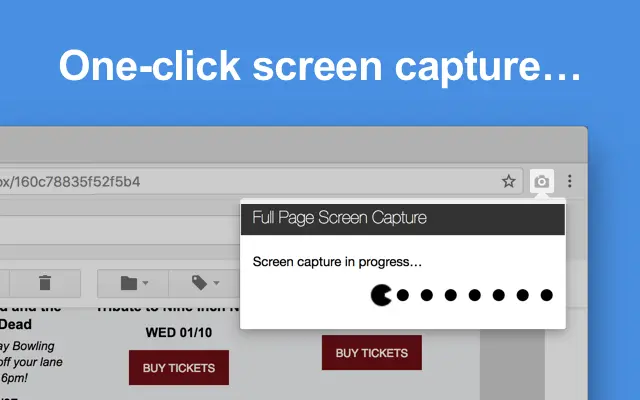
Overall, GoFullPage is a simple yet powerful tool for easily capturing full page screenshots. Whether you need to document a webpage for reference, share a design mockup, or simply save a snapshot of a full article, GoFullPage makes the process quick and straightforward.
Are you tired of struggling to capture a full-page screenshot from your browser? With the GoFullPage extension, you can easily and reliably capture the entirety of your current page—without requesting any extra permissions. This simple and efficient tool is designed to eliminate unnecessary clutter, ads, and permissions, offering a seamless way to turn a full web page into an image.
By clicking on the extension icon or pressing Alt+Shift+P, the extension will capture each page part and transport you to a new tab to download it as an image or PDF or even drag it to your desktop. There’s no need to deal with complex pages, including inner scrollable elements and embedded iframes. The advanced screen capture technology handles these elements, unlike any other extension.

In the rare scenario where your page is too large for Chrome to store in one image, the extension will split it into separate images on different tabs. This ensures that you don’t miss any important parts of the page.
With the GoFullPage extension, you can export your result to various formats, including PNG, JPEG, or PDF paper sizes—all configurable from the extension’s options. Additionally, the extension constantly evolves, with new features continually added to enhance the user experience.
One of the most exciting new features is the premium editor, which allows you to crop, annotate, and add your favorite emojis to any screenshot. This new functionality gives you more control over your captured images, allowing you to tailor them to your needs.
The extension is run by an independent developer, and the original open-source project can be viewed on GitHub—a platform for collaborative development and improvement. If you encounter any issues while using the extension, you can report them via the customer support flag icon on the capture page. This feedback helps the developer improve the extension for all users.
The extension has a robust change log, showcasing the commitment to continuous improvement and updating. With frequent updates and bug fixes, you can be assured that the extension is being actively supported and maintained.
The GoFullPage extension has a long development history, with many updates and improvements since its initial release. The extension has grown substantially since its inception, from bug fixes to new features. Each update reflects the commitment to delivering a high-quality, reliable, user-friendly solution.
The extension’s development journey is documented in its change log, detailing each release and the specific improvements or bug fixes included. This transparency offers users insight into the dedication to maintaining and enhancing the extension.
A reliable and efficient screen capture tool is essential in today’s internet-dependent world. Whether you’re a developer, designer, student, or casual user, the GoFullPage extension can simplify capturing full-page screenshots from your browser.
With its user-friendly interface, advanced screen capture technology, and commitment to ongoing improvement, the extension is a valuable addition to any browser. Whether you’re capturing entire web pages for professional projects, personal use, or academic research, the GoFullPage extension streamlines the process, allowing you to focus on what’s important without unnecessary hassle or complication.
