Sound Booster is a versatile audio enhancement tool that allows users to boost sound, enhance bass, control volume, and utilize a convenient equalizer for a customized listening experience. This Chrome extension amplifies volume by up to 600%, making it ideal for enhancing the audio of YouTube Music, videos, movies, and websites. With a user-friendly interface and customizable sound presets, AudioMax provides a seamless audio management experience. The extension offers automated volume adjustment, keyboard shortcuts, and ambient noise level-based volume control for an immersive listening experience. AudioMax is designed to elevate the audio experience to new heights, whether for music, videos, or gaming.
The Volume Booster Extension, with its constant updates and new features, provides a powerful tool for enhancing sound experiences. With each version, the extension has improved in performance and stability, ensuring that users can enjoy their audio at a higher level. The customizable sound presets and sound equalizer feature have given users more control and options for a personalized listening experience. Overall, the Volume Booster Extension continues to evolve and enhance its functionality, demonstrating a commitment to providing users with an exceptional audio experience. With its widespread accessibility and strong user ratings, the extension has proven to be a valuable addition to the Chrome browser for over 900,000 users.
| Extension Name | Sound Booster |
| Users | 900,000 users |
| Rating | 4.8 |
| Version | 2.4 |
| Updated | June 26, 2023 |
What is the Sound Booster Chrome Extension
Sound Booster is a device or software that amplifies the sound output of a device such as a smartphone, tablet, or computer. The Sound Booster provides an enhanced listening experience by increasing the volume, improving the sound quality, and enhancing the bass. These devices are especially useful in situations where a device’s built-in speakers are not powerful enough to provide an enjoyable audio experience, such as when watching movies, listening to music, or playing games. Sound Boosters are available in various forms, including portable Bluetooth speakers, headphone amplifiers, and software applications that can be installed on a computer or smartphone. Some Sound Boosters also have features like EQ settings, surround sound effects, and noise cancellation technology to further personalize the audio experience.
One of the key advantages of using a Sound Booster is that it allows users to enjoy louder and clearer sound without investing in expensive audio equipment. This makes it a cost-effective solution for anyone looking to enhance their audio experience. Another benefit of using a Sound Booster is that it can help individuals with hearing impairments to better hear and enjoy audio content. Overall, Sound Boosters are a convenient and affordable way to improve the sound quality of any device and elevate the overall audio experience for users.
How to use the Sound Booster Chrome Extension
Sound Booster is a simple and easy-to-use tool for increasing your device’s volume. To use Sound Booster, simply download the app from the app store and open it on your device. Once opened, you can adjust the volume using the on-screen controls. There are also settings to customize the sound to your preferences, such as bass boost and equalizer options.
To use Sound Booster, first, open the app on your device. Then, use the on-screen controls to adjust the volume to your desired level. You can also customize the sound using the settings, such as increasing the bass or adjusting the equalizer. Once you have set the volume and sound to your liking, you can enjoy your favorite music, videos, or games at a higher and clearer volume. Sound Booster is a useful tool for those who have trouble hearing or just want to boost the volume of their device for a better audio experience. With its simple interface and customizable settings, Sound Booster is a great option for anyone looking to increase the volume of their device.
Boost sound, enhance bass, control volume, versatile equalizer & convenient volume control. Experience louder music or video volume with Volume Booster by AudioMax. This innovative audio assistant elevates your audio experience and provides ultimate control over sound amplification and customization.
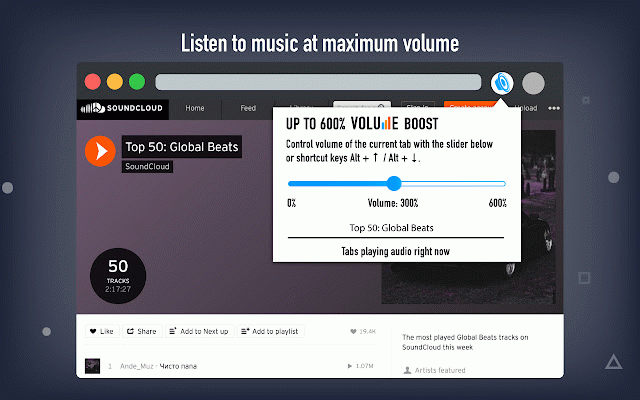
With the Volume Booster extension by AudioMax, users can enhance the volume of any tab on Chrome, ensuring that their music, videos, and games reach new heights of audio clarity and power. This unique audio-enhancing technology allows for complete control, customization, and sound amplification like never before. Whether listening to music, watching videos, or playing games, AudioMax is your go-to tool for boosting sound and immersing yourself in a rich audio environment.
One of the key features of the Volume Booster extension is its ability to increase the volume by up to 600%, making it the perfect tool for boosting volume for YouTube Music, videos, movies, or any other website where an audio boost is needed. The advanced bass booster technology also ensures the best sound even at higher volumes, delivering deep and punchy bass to fully immerse users in their media.
The user-friendly interface of AudioMax includes a stylish popup with an interactive volume switch, making it easy to navigate and control audio across multiple tabs. With the complete list view, users can set individual volume settings for each tab, providing complete control over their audio environment without the hassle of switching tabs.
Using AudioMax is as simple as installing the Volume Booster extension, pinning it to the toolbar for quick access, and clicking on the Volume Booster extension icon to enable volume boosting with the toggle button. Users can choose their desired sound boost range from the interactive slider and utilize the audio equalizer feature to adjust frequency components in their audio files for a personalized listening experience.
In addition to volume boosting, AudioMax also offers customizable sound presets, allowing users to save and switch between different volume configurations. The extension also implements automated volume adjustment based on the ambient noise level and supports keyboard shortcuts for quick volume control.
The development of AudioMax has been an ongoing process, with regular updates and improvements to enhance the functionality and performance of the extension. The change log for the Volume Booster extension reflects the dedication to improving the user experience and ensuring that AudioMax remains a powerful tool for audio amplification and customization.
The latest version of the Volume Booster extension, version 2.0.2, introduces a new theme selection feature, allowing users to customize the visual appearance of the extension. It also enhances compatibility with the latest operating system updates and fine-tunes the sound equalizer for precise frequency adjustments. These updates demonstrate the commitment to providing users with a powerful tool to enhance their audio experience.
Whether you’re a music enthusiast, a movie buff, or a passionate gamer, AudioMax is designed to take your audio experience to the next level. With its advanced features, user-friendly interface, and ongoing updates, AudioMax is the ultimate audio assistant for boosting sound, enhancing bass, controlling volume, and customizing your audio environment. Download AudioMax now for free and elevate your audio experience like never before.
How does Sound Booster work?
Sound Booster amplifies your device’s volume beyond its default limit, allowing you to enjoy louder and clearer audio from your speakers or headphones.
Is Sound Booster safe to use?
Sound Booster enhances audio output without damaging your device’s hardware or audio quality. It is safe to use within recommended limits.
Can I adjust the boost level with Sound Booster?
Yes, Sound Booster allows you to customize the level of volume boost according to your preferences. You can adjust the boost level to suit different audio content.
Do I need root access to use Sound Booster?
No, Sound Booster does not require root access to function. It can be used on both rooted and non-rooted devices for volume enhancement.
