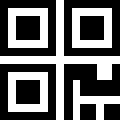Sound Booster is a Chrome extension that allows users to adjust the volume of individual tabs in their web browser. With the ability to boost music and video volume up to 60 levels and an overall system volume increase of up to 600%, this extension improves the sound quality of audio and video content on the Chrome browser. Additionally, users can easily control the volume of each tab separately and switch to any tab currently playing audio with just one click. The extension also features a simple and convenient design, making it easy for its 100,000 users to use. However, users should be cautious, as increasing the volume too much can harm speakers or other audio devices.
| Extension Name | Sound Booster |
| Users | 100,000 users |
| Rating | 4.5 |
| Version | 1.0.2 |
| Updated | January 12, 2023 |
What is the Sound Booster Chrome Extension
A sound booster is a device or software that amplifies the sound output of a device or system. It is commonly used to increase the volume of speakers, headphones, or microphones and can be found in both hardware and software forms. A sound booster can be especially useful for those who have difficulty hearing quieter sounds, or for situations where a louder sound is needed, such as in a noisy environment or during a public presentation.
In terms of hardware, a sound booster can be a physical device connected to a system’s audio output and used to increase the volume. This can be a standalone amplifier or a part of a larger audio system and is typically controlled by a knob, dial, or button to adjust the volume level. On the other hand, software-based sound boosters are applications or programs that run on a device and digitally enhance the sound output. These can include equalizers, audio-enhancing software, or specific sound booster apps designed to increase the volume or clarity of the audio.
In conclusion, whether it’s to amplify the sound of speakers, headphones, or microphones, a sound booster can be a valuable tool for improving the audio experience of a device or system. Whether in hardware or software form, a sound booster can help individuals hear better and enjoy a louder and clearer sound output.
How to use the Sound Booster Chrome Extension
Sound Booster is a great tool to enhance the sound quality of your computer and improve your listening experience. Here is how to use Sound Booster for an optimal audio experience.
First, download and install the Sound Booster software from a trusted source. Once installed, open the software, and a window will appear showing the current sound level of your computer. Use the slider to increase the sound volume beyond the normal maximum level. You can also choose to boost the volume for specific programs or applications.
After adjusting the volume, test the sound by playing some music or a video. If you want to save your settings, you can create profiles for different applications or audio sources. You can also set hotkeys to quickly increase or decrease the volume without opening the Sound Booster window.

In conclusion, Sound Booster is a user-friendly tool that can significantly improve the sound quality of your computer. Following these simple steps allows you to enjoy a better audio experience and customize the sound settings.
If you’re a music lover or watch many videos online, you know the importance of good sound quality. Chrome is one of the most popular web browsers, and while it offers many features, the ability to control volume in tabs separately is not one of them. However, with the Sound Booster extension, you can now boost the volume of music and videos in Chrome tabs up to 60 levels, with a maximum increase of up to 600%.
Sound Booster is an extension designed to help you improve the sound quality in the Chrome browser, allowing you to listen to music and watch videos with greater pleasure. Whether you feel your volume is not loud enough or want to enhance your audio or video experience, Sound Booster makes it simple and easy.
When controlling volume in Chrome, your options are typically limited. You can adjust the volume of the entire web browser using your operating system’s controls, or you may have the option to adjust the volume within a specific website or tab. However, Sound Booster adds a new level of functionality by allowing you to control each tab’s volume individually.
This means that if you have multiple tabs open and are playing different audio or video content, you can easily adjust the volume of each one separately. No longer will you have to deal with one tab being too loud and another being too quiet. Sound Booster allows you to tailor the volume to your liking, regardless of the content you are consuming.
Using Sound Booster is quite simple. When you open a tab with audio, you can click on the extension icon, and a volume slider will appear. You can then adjust the volume to your preference. The extension icon also indicates the volume level at any time, making it easy to see.
One of the standout features of Sound Booster is the ability to boost the sound by up to 600%. This feature allows you to drastically increase the volume of a specific tab if the audio or video content is too quiet. The change takes effect immediately, so you can adjust the volume as you see fit and get the best sound quality possible.
Furthermore, Sound Booster also lists all tabs with audio playback in its interface, allowing you to switch to any tab that is playing audio with just one click. This makes it easy to control that tab’s audio or other functionality without hassle.
The extension is not only easy to use but also has a convenient and simplistic design, allowing you to adjust the sound level easily. Whether playing music on YouTube, Spotify, or Apple Music, Sound Booster provides a more transparent and robust sound that you can adjust to your headset or speakers just the way you want.
It’s important to note that while Sound Booster can significantly enhance the sound quality, it’s important to use it wisely. Boosting the sound to extreme levels can distort the audio and may even harm your speakers or other audio devices. Always be mindful of the volume levels and ensure you are not listening at full volume or with a bass boost for extended periods.
In conclusion, Sound Booster is an excellent extension for those who want to improve their audio and video experience in the Chrome browser. Whether you need to boost the volume of a specific tab or simply want more control over your sound settings, Sound Booster is a valuable tool that can take your audio and video experience to the next level. So, if you want to enhance your sound quality and get the most out of your music and video content, try Sound Booster today!
How does Sound Booster work?
Sound Booster works by amplifying your device’s audio output, allowing you to increase the volume and enhance the sound quality of your speakers or headphones.
Is Sound Booster compatible with all devices?
Sound Booster is compatible with most devices, including smartphones, tablets, laptops, and desktop computers. However, compatibility may vary depending on your device’s operating system and audio hardware.
Is Sound Booster safe to use?
Yes, Sound Booster is safe to use when downloaded from reputable sources. It does not contain any malware or viruses and does not harm your device’s audio hardware.
Can I adjust the settings of the Sound Booster?
Sound Booster often comes with customizable settings that allow you to adjust the boost level, equalizer settings, and other audio enhancements based on your preferences.