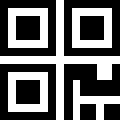The Utorrent For Chrome – Integration Module is a unique plugin that syncs up with the popular Utorrent program, allowing seamless torrent downloading straight from the Chrome browser. The user adds a link to the Utorrent program to download various media forms, including images and videos, using a torrent link. Bing serves as the default search engine for ease of use. To use this plugin, it is necessary to have the Utorrent program installed on the computer. Users can download the current desktop version from the Utorrent site if it’s not already installed.
After installing the Utorrent program, users must input specific information for proper functionality. This includes navigating to Advanced | Web UI | Enable Web UI to add a username, password, and port number. Once this information is in place, the user can install the Utorrent For Chrome – Integration Module extension. They can then visit torrent sites, right-click, and press the “ADD TORRENT” button to start downloading. As of December 5, 2023, this extension has proven highly accessible to its 10,000 users.
| Extension Name | Utorrent For Chrome – Integration Module |
| Users | 10,000 users |
| Rating | 4.3 |
| Version | 0.0.3 |
| Updated | December 5, 2023 |
| Category | Accessibility |
What is the Utorrent For Chrome – Integration Module Chrome Extension
The UTorrent For Chrome Integration Module is a practical tool that caters to the convenience of Chrome users who are also enthusiasts of UTorrent. Essentially, this software module allows users to manage the functionality of UTorrent right from their Chrome web browser. While using this module, users can monitor their ongoing downloads, add new torrents, and pause or resume their existing downloads conveniently.
Compatibility and ease of use are significant strengths of this module. With its sleek and user-friendly interface, the UTorrent For Chrome Integration Module does not require much technical knowledge. It enhances the user experience by saving them the hassle of constantly switching between a web browser and a torrent client. This module adds functionality to Chrome and UTorrent by allowing them to work together seamlessly.
In conclusion, the Utorrent For Chrome Integration Module enriches the torrenting experience by bridging the gap between browser-based activities and torrent management. Although it doesn’t eliminate the need for a torrent client, it significantly reduces distractions and increases productivity by minimizing the need to switch between different applications and platforms. By integrating UTorrent into the Chrome browser, Internet surfing and torrenting are made all the more efficient and seamless.
How to use the Utorrent For Chrome – Integration Module Chrome Extension
Using the uTorrent for Chrome – Integration Module is a simple and convenient way to manage torrent downloads directly from your browser. After installing the module, it integrates seamlessly with your browser toolbar, providing an easily accessible icon. You can access your uTorrent client by clicking this icon without switching applications. It provides an overview of your current downloads and allows you to pause, resume, or delete torrents with a simple click.
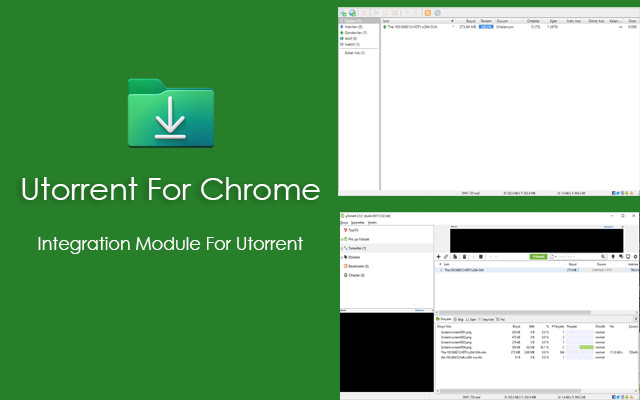
As for adding new downloads, you only need to click on a torrent file on any website. The module will automatically catch and transfer the file to your uTorrent client. Furthermore, it can also accept magnet links, making adding torrents even easier. You can also customize the module settings according to your preference regarding download location, speed limits, and more.
In conclusion, the extension is a handy tool for those frequently using torrent downloads. It offers direct control and management of torrents from your Chrome browser, ensuring an efficient and integrated user experience. As with any tool, proper usage and understanding of its functionality are essential for maximizing its benefits.
Introduction to the Integration Module For Utorrent, Utorrent For Chrome
For those tech-savvy individuals who enjoy sharing and downloading content online, Utorrent is the go-to platform. Boasting as the most popular torrent program, Utorrent is much admired for its user-friendliness, flexibility, and broad scope of functionalities. And now, there’s an added perk for those using Utorrent — the Chrome Integration Module titled Utorrent For Chrome.
This plugin, designed for Utorrent, promotes seamless integration with the torrent program. Users can effortlessly add a link to the Utorrent software and immediately initiate the downloading mechanism. What’s more promising is that, unlike many similar tools, this plugin doesn’t arbitrarily download everything accessible. Users can specifically download images, videos, or any content that comes with a torrent download link. The plugin comes with Bing as the default search engine, which is relatively easier to navigate and utilize.
The Prerequisites
To get the ball rolling with this exceptional plugin, you must first install the Utorrent program on your computer. If it’s still not installed, head to the official Utorrent site and download the latest Desktop version that suits your computer’s architecture.
Once you have Utorrent installed, launch it and head to its settings. You must input certain specifics under the Web UI section within the Advanced settings. Here, ensure that the Web UI functionality is enabled. Proceed by entering your preferred username and password and the appropriate port number.
Installing the Utorrent For Chrome – Integration Module
After you have set up Utorrent to your preferences, go ahead and install the Utorrent For Chrome – Integration Module extension. The installation process is relatively simple and mirrors other typical Chrome extensions.
Once the extension runs, you can download torrents directly from your Chrome browser. Navigate to your favorite torrent sites, find the desired content, and voila! All it requires now is a right-click on the download link and a click on the “Add Torrent” button.
Product Accessibility
Due to its conveniences, the Utorrent For Chrome – Integration Module has gained immense popularity among users. With over 10,000 active users, the extension reflects a positive user feedback rating at an average of 4.3/5.
As of its last update (version 0.0.3) on December 5, 2023, the Utorrent For Chrome – Integration Module is available in English.
In short, this user-friendly It is a noteworthy addition to simplify your torrent downloading experience and should not be overlooked. With added convenience and fast downloading capabilities, it’s a remarkable tool you should consider adding to your downloading arsenal. Get started with this unique tool now and enjoy an enhanced downloading experience with Utorrent!
Install Chrome Extension
FAQ
It is an add-on tool that allows users to manage uTorrent downloads from their Chrome browser directly.
The uTorrent for Chrome – Integration Module doesn’t collect personal data. However, referring to uTorrent’s and Chrome’s privacy policies is always a good practice for more detailed information.
It should be safe if you download it from an authorized source. It’s also recommended to have an antivirus program installed on your computer.
You need to have Google Chrome browser installed on your device and uTorrent installed on your system.