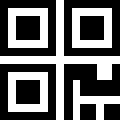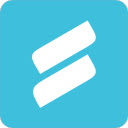GIPHY for Chrome is an extension that brings all the GIFs and Stickers from GIPHY.com right to your fingertips. With a simple search, you can easily find the coolest GIFs and Stickers and then drag and drop them to your desired destination. However, the drag-and-drop support may vary depending on the website you are dropping them on. If you’re using Gmail, there’s also a specific extension. You can contact GIPHY’s support team at support@giphy.com if you encounter any issues. For more information on GIPHY’s privacy practices, you can visit http://giphy.com/privacyExtensionTools. Overall, GIPHY for Chrome is a convenient tool for accessing and sharing GIFs and Stickers in a compact and user-friendly way.
| Extension Name | GIPHY for Chrome |
| Users | 300,000 users |
| Rating | 3.5 |
| Version | 3.13 |
| Updated | May 12, 2023 |
What is the GIPHY for Chrome Extension
GIPHY for Chrome is a browser extension that allows users to easily search and share GIFs while browsing the internet. The extension adds a GIPHY icon to the Chrome toolbar, which users can click on to access a vast library of GIFs. With GIPHY for Chrome, users can quickly search for GIFs based on keywords or browse through trending GIFs. Once they find the perfect GIF, they can easily share it on social media, emails, or messaging apps with just a few clicks.
The GIPHY for Chrome extension allows users to save their favorite GIFs for easy access later. Additionally, users can create their own GIFs using the extension’s built-in GIF maker. This feature allows users to turn videos from YouTube, TikTok, and other platforms into GIFs that can be shared with friends and followers. Overall, GIPHY for Chrome is a convenient and fun tool that enhances the browsing experience and makes it easier to express oneself with GIFs.
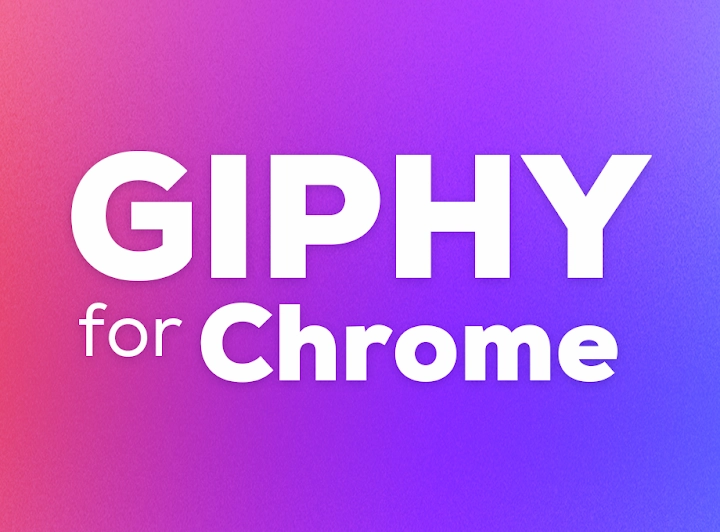
How to use the GIPHY for Chrome Chrome Extension
GIPHY for Chrome is a convenient and fun way to add GIFs to your conversations and social media posts. To use GIPHY for Chrome, you’ll first need to install the GIPHY extension from the Chrome Web Store. Once installed, you can access GIPHY by clicking on the GIPHY icon in your browser’s toolbar. This will open a window where you can search for GIFs by keyword, browse trending GIFs, and even create your own GIFs using the GIPHY GIF maker. When you find a GIF you want to use, click on it and copy the link or embed code to share it wherever you’d like.
In addition to being a great tool for adding visual interest to your conversations, GIPHY for Chrome allows you to easily save and organize your favorite GIFs for future use. You can create your own custom GIF collection, making finding the perfect GIF for any situation easy. With GIPHY for Chrome, adding a little extra flair to your online interactions has never been easier. Whether you’re looking to express yourself with a funny reaction GIF or add visual interest to your social media posts, GIPHY for Chrome has you covered. So go ahead and try it – you’ll be amazed at how much fun and creativity you can add to your online conversations with just a few clicks.
Are you a fan of using GIFs and stickers to express yourself in messages, emails, or on social media? If so, you’ll be thrilled to hear about the compact extension from GIPHY.com that puts their search engine at your fingertips. With this extension, you can easily search for the coolest GIFs and stickers and then drag and drop them into your target platform.
One of the best things about this extension is the drag-and-drop support. However, it’s important to note that the way the GIF or sticker appears when you drop it depends on the website you are using. Some websites may correctly display the GIF or sticker, while others may just insert a link. Nonetheless, quickly searching and dropping GIFs and stickers saves time and adds a fun element to your online communications.
There is a simple workaround if you want to drag and drop a GIF or sticker outside your browser. First, click on the GIF to see the large view, then drag the high-resolution image. This way, you can still enjoy the full impact of the GIF or sticker, even if you’re using a platform that doesn’t fully support drag-and-drop functionality.
For users of Gmail, there is an additional extension called “GIPHY for Gmail” that allows you to easily search for and insert GIFs and stickers directly into your emails. This is a fantastic way to add personality and humor to your communications with friends, family, or colleagues.
Of course, as with any technology, occasional issues or bugs may need to be addressed. If you encounter problems with the GIPHY extension, their support team is ready and willing to help. Simply reach out to support@giphy.com, and they will assist you in resolving the issue and getting back to enjoying the full functionality of the extension.
It’s also worth noting that GIPHY takes user privacy seriously. If you have concerns about how your data is being handled, you can learn more about GIPHY’s privacy practices by visiting http://giphy.com/privacy.
As of the latest update, the GIPHY extension has over 300,000 users and boasts a solid rating of 3.5 stars out of 5. It’s clear that many people enjoy the convenience and entertainment value this extension brings to their online experiences.
In conclusion, the GIPHY extension is a must-have for anyone who loves communicating with GIFs and stickers. With its easy-to-use search functionality and drag-and-drop support, finding and sharing the perfect GIF or sticker to express yourself has never been easier. Whether using it on social media, emails, or other platforms, this extension adds fun and creativity to your online communications. So why not try and see how it can enhance your digital interactions?
How does GIPHY for Chrome work?
GIPHY for Chrome allows users to easily search and share GIFs while browsing the web. Users can access various GIFs directly from their browser, making finding and sharing the perfect GIF for any occasion quick and convenient.
Is GIPHY for Chrome free to use?
Yes, GIPHY for Chrome is completely free to use. Users can add the GIPHY extension to their Chrome browser at no cost and start searching for and sharing GIFs immediately.
Can I customize GIPHY for Chrome to show specific GIF categories?
Users can customize their GIPHY for Chrome experience by selecting specific GIF categories to display. This allows users to personalize their GIF browsing and easily access the types of GIFs they enjoy most.
How can I report inappropriate content on GIPHY for Chrome?
If you encounter inappropriate content while using GIPHY for Chrome, you can report it directly to GIPHY. A reporting feature within the extension allows users to flag content that violates GIPHY’s guidelines.