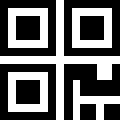The Google Dictionary extension allows you to easily view definitions while browsing the web. Simply double-click on any word to see its definition in a pop-up bubble, or use the toolbar dictionary for a complete definition. The extension also stores a history of words you’ve looked up and can automatically translate foreign words to your language of choice. It supports multiple dictionaries and lets you download your word history as a CSV file. You can update the extension and report problems through the provided links if you encounter any issues. By installing the extension, you agree to the Terms of Service.
Google Dictionary (by Google)
Unlocking the Power of Language with the Chrome Definition Extension
Are you an avid reader, a student, or a language enthusiast? Imagine being able to easily access the definitions of any word as you browse the web. Thanks to the Chrome Definition Extension, this is now possible. This innovative tool is designed to make your online experience more convenient and efficient by providing instant access to the definitions of words and phrases with just a few simple clicks.
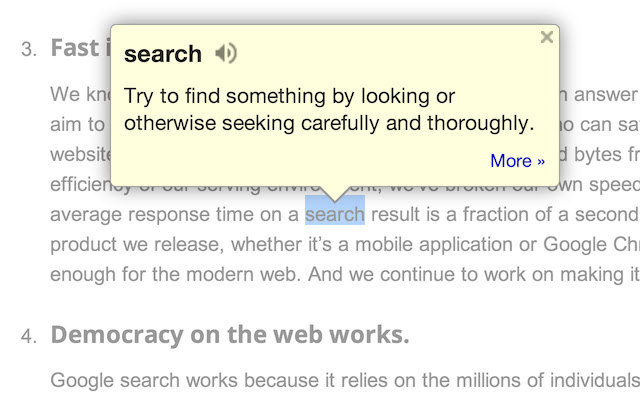
But what exactly can this extension do for you, and how can you make the most out of its features? In this article, we will explore the various functions and benefits of the Chrome Definition Extension and provide a comprehensive guide on how to use it effectively.
View Definitions Easily as You Browse the Web
The Chrome Definition Extension offers a seamless way to view definitions as you navigate through the web. Whether you’re reading articles, conducting research, or simply exploring new websites, this tool allows you to effortlessly access the meanings of unfamiliar words without interrupting your browsing experience.
Upon installation, the extension enables you to double-click on any word to instantly view its definition in a small pop-up bubble. This feature is particularly useful for quickly grasping the meanings of unfamiliar terms or expanding your vocabulary while reading online content.
In addition to the pop-up bubble function, the extension also provides the option to view the complete definition of any word or phrase using the toolbar dictionary. This comprehensive dictionary tool offers detailed explanations and interpretations of words, allowing you to gain a deeper understanding of their meanings and usage.
Store and Practice Words with Ease
Keeping track of the words you’ve looked up is made easy with the Chrome Definition Extension. The tool automatically stores a history of the words you’ve searched, allowing you to revisit and practice them at your convenience. This feature is especially beneficial for language learners and individuals who are keen on expanding their vocabulary.
Furthermore, foreign words are automatically translated to your language of choice, making it easier for you to comprehend content in languages other than your own. With support for a wide range of dictionaries, including Arabic, Brazilian Portuguese, Chinese, Czech, Dutch, English, French, German, Hindi, Italian, Japanese, Korean, Russian, Slovak, Spanish, and Turkish, the extension accommodates various linguistic needs and preferences.
Data Privacy and Downloadable History
Privacy and data security are important considerations when using any online tool or extension. The Chrome Definition Extension allows users to opt-in for the storage of their looked-up words and their definitions. This stored history can be downloaded as a CSV file at any time, providing users with the flexibility to access and manage their data.
Additionally, the extension offers the option to allow other Chrome extensions to access the history of looked-up words. This opens up possibilities for integrating the extension with third-party tools that can further enhance your language learning experience. For instance, a third-party extension could generate flashcards based on the words you’ve looked up, creating an interactive way to practice and reinforce your vocabulary.
Terms of Service and Support
By installing the Chrome Definition Extension, users agree to the Terms of Service provided by Google. It is important to review and understand these terms before installing the extension to ensure compliance with the established guidelines and policies.
In the event of any issues or difficulties with the extension, users are encouraged to explore the troubleshooting suggestions provided. These include checking for extension updates, restarting Chrome, and ensuring that the extension is enabled and functioning properly. If problems persist, users can submit a problem report through the support page provided by the Chrome Web Store.
Frequently Asked Questions (FAQ)
While the extension is designed to provide definitions and translations for individual words and phrases, it may not be suitable for translating extensive passages of text. For comprehensive translation needs, we recommend using dedicated translation tools and services.
The extension is designed to work across various websites and web applications. However, it is important to note that all extensions are disabled on Chrome Web Store pages, including the extension itself.
In conclusion, the Chrome Definition Extension offers a valuable toolset for users who wish to enhance their language comprehension, expand their vocabulary, and make their online reading and research experiences more enriching. With its intuitive features, customizable options, and support for multiple languages, this extension has the potential to significantly improve the way individuals engage with written content on the web. Whether you’re a language learner, a professional researcher, or simply a curious reader, this extension has something to offer for everyone.
Install Chrome