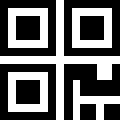Hola VPN – The Website Unblocker is a free or premium-based VPN extension that allows you to securely and freely access websites blocked in your country, company, or school. It operates independently without promoting or linking to other downloads. The unique and innovative tunneling technology allows unrestricted browsing for a limited timeframe in its free version. If one seeks unlimited access, one can opt for Hola Premium.
Hola VPN requires permission to proxy traffic, track tabs and cookies, and save configurations for ease of use. It captures log data and personal information for service provision, but assures not to rent or sell any personal information to third parties. In case of any difficulty, users can seek assistance at help@hola.org. To maintain transparency with users, they provide their privacy and service terms at https://hola.org/legal/privacy and https://hola.org/legal/sla.
| Extension Name | Hola VPN – The Website Unblocker |
| Users | 6,000,000 users |
| Rating | 4.9 |
| Version | 1.218.476 |
| Updated | December 17, 2023 |
| Category | VPN |
What is the Hola VPN – The Website Unblocker Chrome Extension
Hola VPN- The Website Unblocker is a unique online tool that employs Virtual Private Network (VPN) technology to enable users to bypass Internet censorship, access blocked websites, and maintain complete online privacy. This tool encrypts users’ Internet traffic, preventing it from being tracked or monitored. In simpler terms, Hola VPN is a digital passport that allows users to traverse the boundaries of the global Internet.

The convenience and freedom provided by Hola VPN make it an essential tool for those seeking unrestricted access to Web content. This tool is helpful for individuals looking for ways to unblock certain sites and beneficial for journalists and activists operating in countries with severe Internet restrictions. Hola VPN allows one to surf the web freely and securely without being limited by physical or political barriers.
Hola VPN- The Website Unblocker grants users absolute Internet freedom. It’s a compass guiding them through the labyrinth of the World Wide Web, ensuring that information remains free and accessible to all, regardless of geographical location.
How to use the Hola VPN – The Website Unblocker Chrome Extension
Hola VPN is a free, user-friendly tool that easily unblocks geo-restricted websites. First, download Hola VPN from the official website or any app store to use this platform and install it. Upon installation, an icon appears on your menu bar; click the icon and choose the country you must reside in to overcome the geographical restriction virtually.
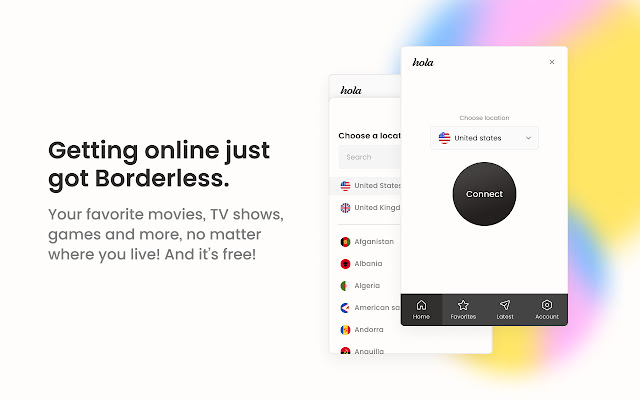
The next step involves entering the URL of the blocked website into Hola’s address bar and clicking on ‘Unblock.’ Hola VPN will then swap your IP address with an IP from its global network, making the web believe you are based in a region where the website is available. Hola VPN is a simple solution for bypassing geographical barriers and granting global internet access with just a few clicks.
Hola VPN: A Comprehensive Look
Hola VPN is a free or premium virtual private network service that enables you to access websites that may be blocked in your country, workplace, or educational institution. This quick and easy-to-use service allows you unrestricted access to the wider internet, all from the comfort of your preferred web browser.
Hola VPN Extension: Seamless Integration
The best part about Hola VPN is the ease of integration with your existing Google Chrome browser. By adding the Hola VPN extension to your Chrome, you instantly gain access to blocked websites without needing to sign up or open a Hola account for most sites.
Hola’s Cutting-Edge Technology
Hola’s robustness arises from its unique and efficient tunneling technology. This technology allows the extension to function as a standalone application, eliminating the need to link up or download other products to work. The free version of Hola unblocks most websites for a limited time, and if you want to unblock all websites for an unlimited amount of time, you sign up and subscribe to Hola Premium.
Permissions Required by Hola
Hola requires several permissions to work perfectly:
- Proxy: This allows the extension to redirect your traffic through a server in a different country to change your IP, the fundamental requirement for unblocking websites.
- AllHosts/WebRequest/WebRequestBlocking: These let the Hola extension check every web request and modify it for optimal performance.
- Tabs: This allows Hola to track your tabs for quicker and more efficient performance.
- WebNavigation: Keeping track of your navigation request enables Hola to activate a VPN on a single site only when necessary.
- Cookies: This allows Hola access to your cookies for successful unblocking.
- Storage: This allows Hola to save your local configuration and cache data for a smoother user experience.
Information Collected by Hola
Using the Hola extension involves collecting certain information like log data, personal information, and access to basic information from your social network account when you sign up through it.
The collected information is used to:
- Set up your user account
- Offer you support regarding the service.
- Communicate updates and offers and respond to any concerns you might have
- Improvements to the service
Information Protection
Hola does not rent or sell your personal information. Access to your personal information is only given to trusted third-party service providers to provide optimal service, data storage, and analysis. You can conveniently update your information or request for its deletion by contacting Hola at privacy@hola.org
Hola Premium: Unlock Boundless Access
With Hola Premium, you get unrestricted access to blocked websites with no time limit — and no additional downloads needed. All you need to do is to sign up and subscribe, letting you enjoy limitless possibilities and enhanced user experience.
Hola VPN: A Smart Choice
Harness the power of unrestricted internet access by using Hola VPN. Whether you choose the free version, which provides limited access, or the premium version for unlimited access, this easy-to-use VPN service guarantees fast and seamless access to blocked websites. Enjoy the freedom to surf the internet without barriers by adding Hola VPN to your Google Chrome extensions today.
You can reach them at help@hola.org, providing an extensive support service for any technical issues or support. Stay in control of your internet access with Hola VPN!
FAQ
Hola VPN uses a peer-to-peer network to unblock websites. Instead of being routed through a centralized network, your connection is routed through multiple volunteer nodes. This allows you to bypass geo-restrictions and censorship.
Yes, Hola VPN is safe to use with proper precautions. While the service does use a peer-to-peer network, it anonymizes your IP address and encrypts your data to protect your privacy. However, users are advised not to conduct sensitive activities while connected to Hola VPN.
Hola VPN offers both free and premium versions. The free version is supported by using your device’s idle resources. The premium version offers additional features and enhanced security.
Yes, Hola VPN can unblock most blocked websites in your region. However, it’s important to remember that using a VPN must comply with all applicable laws and terms of service.