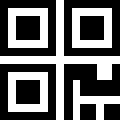GitZip for Github is a tool specifically designed for efficient downloading from Github repositories. In contrast to downloading the entire project, the user can easily extract specific files or folders as a zipped file. This increases efficiency and saves valuable time and hard disk space. The process is straightforward: navigating to a GitHub repository page, selecting the desired files or folders, and clicking download. Furthermore, the tool offers user-friendly navigation with a progress dashboard to follow up on the downloading process.
Customization options are available, like choosing an item, selecting behavior, and switching between dark or light themes. In cases where a rate limit warning appears, GitZip even offers a convenient way to upgrade via the GitHub API access token. GitZip has made continuous upgrades to enhance user experience and compatibility. Donating to support this free tool’s developers is now possible via BuyMeACoffee. With over 100,000 users and an update as recent as August 21, 2023, GitZip for GitHub continues to be an essential tool for those needing to extract specific files from vast Github repositories.
| Extension Name | GitZip for github |
| Users | GitZip for GitHub |
| Rating | 4.3 |
| Version | 1.0.3 |
| Updated | August 21, 2023 |
| Category | Developer Tools |
What is the GitZip for github Chrome Extension
GitZip for GitHub is a groundbreaking tool that provides an easy way of downloading parts of GitHub repositories directly to your computer. Instead of downloading an entire codebase, GitZip allows users to pinpoint specific files or directories they want to download. This is particularly useful for large repositories or when only a part of the repository is needed. As an open-source tool, GitZip integrates perfectly with the open-source ethos of GitHub, providing flexibility and convenience for developers, researchers, and data analysts.
The prime advantage of GitZip is that it reduces the amount of unnecessary data being downloaded and provides a more efficient method of obtaining necessary content. The simplicity lies in three steps: users only need to install the GitZip extension, navigate to the GitHub repository they’re interested in, and right-click on the specific file or directory to download. GitZip will subsequently compress and download the selected file or directory as a zip file, enhancing overall productivity.
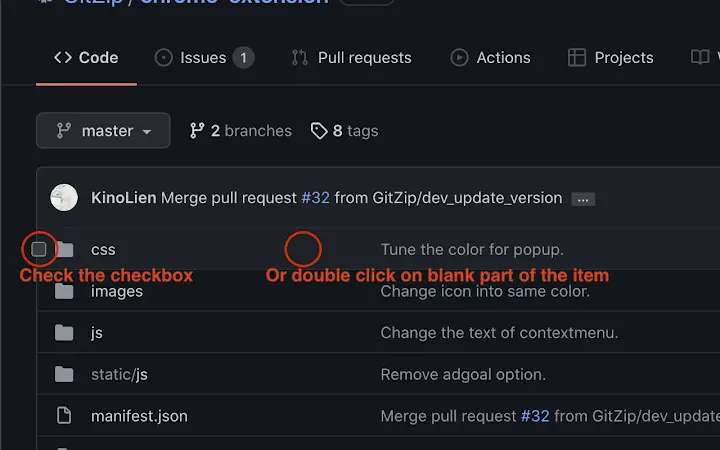
In conclusion, GitZip for GitHub is a revolutionary tool that streamlines and simplifies the process of downloading repository data. Its selective downloading feature provides a novel solution for professionals’ daily challenges in coding and data-related fields. Whether you are a full-time developer or a part-time coder, GitZip is an essential tool that should be part of your GitHub arsenal.
How to use the GitZip for github Chrome Extension
GitZip for GitHub is a handy tool that helps people download codes from GitHub easily. To use GitZip, you must first install it as a browser extension on Chrome or Firefox. Once installed, you need to restart your browser to activate it. The next step is to browse the GitHub page that contains the code you want to download. Click the GitZip icon on your browser toolbar and select the files or folders you want to download. After choosing the desired files, click the “Download as ZIP” button. GitZip will package these files into a ZIP file and initiate the download.
Remember that downloading large files may take longer, and there might be limitations if the repository is too large. GitZip simplifies navigating through different repositories and focuses on individual files. Its user-friendly design eases the process of downloading codes, saving time, and enhancing productivity. However, it’s important to remember to use the downloaded materials responsibly and adhere to the license provided by the repository’s owner.
GitZip: A Revolutionary Tool for GitHub Users
For those who frequently use GitHub for various projects, there has always been one significant challenge: downloading the whole project to acquire a few specific files or folders it contains. Fortunately, a breakthrough tool known as GitZip now exists to resolve this issue and offer much more.
Why GitZip?
GitZip is an exclusive Github extension that allows users to make the sub-directories and files of a Github repository into a zip file for quick and convenient downloading. The highlight of this tool is the ability it offers its users to select and download only the files or folders they want, without the necessity of downloading the entire project.
How to Use GitZip
The usage of GitZip is straightforward and easily navigable. To get started:
1. Browse any Github repository page.
2. Choose the way you prefer to download:
2.1. Choose the items:
2.1.1. By default, double-click on items or check the checkbox on the front of items.
2.1.2. Click the download button at the bottom-right of the page.
2.2. Or through the context menu:
2.2.1. Click “GitZip Download” > “Whole Repository” or “Current Folder”.
2.2.2. Move the cursor over the item and click “GitZip Download” > “Selected Folder/File”.
2.2.3. Select “GitZip Download” > “Checked Items” after doing 2-1-1.
3. View the progress dashboard and wait for the browser to trigger the download.
4. Obtain your ZIP file.
Options and Features
GitZip gives users various options like choosing the item, selecting behavior, and setting the preferred theme, either dark or light. If you encounter a “Rate Limit” warning message on the progress dashboard, you can upgrade by getting the Github API access token effortlessly.
Constant Updates and Revisions
To ensure optimal user experience and to stay up to date with ever-evolving trends, GitZip frequently implements revisions and updates. It’s compatible with new UI features and has routinely fixed glitches, like the bug associated with saving personal tokens, or issues with checkbox positions in table cells.
GitZip also supports dark mode, enhancing the user interface by allowing users to change settings for item selection behavior and themes and employing checkboxes to select items.
With its impressive benefits and features, GitZip has garnered a large user base of over 100,000 people and has maintained a robust user rating. As the developers continue to improve and adapt the GitZip tool according to user needs and technological advancements, it undoubtedly remains one of the most sought-after extensions for Github users worldwide.
Featuring a remarkably user-friendly interface and the versatility and convenience developers desire, GitZip embodies the essence of a revolutionary Github extension.
Install Chrome Extension
FAQ
You can use GitZip by navigating to the desired GitHub repository, right-click on the folder or file and then click ‘Download’ in the context menu. You can also integrate GitZip into your projects through its API.
Yes, GitZip is a free app. Nevertheless, they have a Patreon for those wishing to support the project financially.
GitZip for GitHub only supports public repositories; they currently do not support private repositories due to limitations from GitHub’s API.