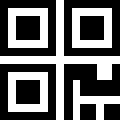Requestly is an innovative open-source HTTPs debugging proxy that allows web developers to build, test, and debug web applications with increased efficiency. The tool provides API client, Mock Server, and the ability to intercept and modify HTTP requests, contributing to a tenfold boost in productivity. It’s akin to Charles Proxy, Fiddler, ModHeader, Jam.dev, among others, but offers a modern UI and collaborative features, notably not setting a proxy in your browser, preventing VPN issues.
Featuring HTTP rules, Session Recording, Mock Server, and API client, Requestly aids in API testing, modifying production site scripts sans deployment, and bug-reporting activities with a recorded session. It supports smooth team collaboration with tools like Team Workspace and rule-sharing features. The software is compatible across multiple platforms, including Firefox, Edge, Mac, Windows, and Linux. Additional features include enabling or disabling rules with a single click, exporting and importing rules for backup, and easy collaboration by sharing rules with other users with a click.
| Extension Name | Requestly: Open Source HTTPs Debugging Proxy |
| Users | 200,000 users |
| Rating | 4.4 |
| Version | 23.12.12 |
| Updated | December 13, 2023 |
| Category | Developer Tools |
What is the Requestly: Open Source HTTPs Debugging Proxy Chrome Extension
Requestly is an innovative open-source debugging proxy designed to streamline and optimize HTTPs debugging processes. This tool gives developers unprecedented control over network requests and responses, providing the ability to modify, redirect, and even block HTTPs requests. It can be incredibly helpful for developers working on web applications or services, allowing them to quickly and efficiently identify and tackle problems.
One of the key features of Requestly is its user-friendly interface, offering an intuitive setup process and easy-to-use controls. It supports local and remote debugging, making it a versatile solution for debugging in various contexts. Furthermore, it comes equipped with a robust rules engine, enabling developers to easily create complex rules for handling network requests. This powerful tool ultimately helps developers save time, reduce operational overhead, and improve the overall quality of their work.
In short, Requestly is an indispensable tool for web developers looking to enhance their debugging capabilities. Its open-source nature allows for continual improvements and updates, ensuring it stays relevant and helpful in the ever-evolving digital landscape.
How to use the Requestly: Open Source HTTPs Debugging Proxy Chrome Extension
Requestly is an open-source HTTPs debugging proxy tool, designed to help developers track, modify and analyze network requests. It is incredibly efficient for testing API responses, analyzing tracking pixels, and modifying internal behaviors of web applications.
To use Requestly, install its extension from the Chrome Web Store or Firefox Add-ons Store. After installation, you’ll be redirected to the Rules page, where you can configure the rules for your network requests. You can modify request and response headers, cancel requests, redirect URLs, and insert scripts into web pages.
With an intuitive interface and powerful features, Requestly is an indispensable tool for developers seeking to debug network traffic or to learn more about how websites work under the hood. Using Requestly, developers can easily control and modify HTTP requests to create robust and scalable web applications.
Introduction
The development and debugging of web applications became ten times more efficient and quicker with the introduction of Requestly, a groundbreaking developer tool. This open-source application, utilized by over 200,000+ web developers in over 10,000+ organizations, offers an all-inclusive package including API Client, Mock Server, Intercept & Modify HTTP Requests & Session Recording. The Request provides the perfect place to explore the tool.

Highlighting Features
1. HTTP Rules: This feature allows developers to intercept and adjust or mock HTTP Requests, testing JS changes on production sites without deployment.
2. Session Recording: A feature that offers a visual bug reporting and faster debugging tool, enhancing the developers’ productivity.
3. Mock Server: The Mock Server feature lets developers create fake/mock API endpoints, aiding in frontend development even when APIs are not ready.
4. API Client: With the API Client, developers can hit API endpoints and check responses, enhancing the testing process.
More details about these and other features can be found in their blog.
Working with Requestly
Requestly introduces a whole new level of convenience into the mix for developers. Unlike Charles Proxy & Fiddler, Requestly doesn’t set up a proxy in your browser. It ensures developers do not encounter any VPN issues while using it. Leveraging Chrome Extension APIs allows developers to hit API endpoints, intercept & modify requests, or record sessions.
The Cross-origin resource sharing (CORS) enabled Mock endpoint allows seamless working without any CORS errors. Additionally, the tool supports conditional URL targeting for header modifications, providing granular control on adding, removing, or overriding header values.
Availability Across Platforms
Requestly isn’t just confined to one or two platforms. It is available across various platforms like Firefox and Edge and is a desktop application for Mac, Windows, and Linux.
Session Recording And Collaboration
Requestly takes debugging to another level, offering the session recording feature – a visual bug reporting tool. It automatically captures browsing video, Console logs, Network logs & environment details, simplifying debugging.
With the Team Workspace feature, developers can collaborate effectively on projects using the same platform, ensuring seamless workflow within the team.
Enhancing Development Experience
Request offers features like Insert Scripts to any web page, akin to TamperMonkey or GreaseMonkey Scripts.
Lastly, the tool offers a convenient way of managing requests by allowing developers to enable/disable rules with a single click. It also facilitates easy rule-sharing with other Users and supports rule export and import.
Conclusion
In conclusion, Requestly offers an impressive, user-friendly solution for web developers, enhancing the overall development experience and increasing productivity. With diverse features, from API mocking and session recording to modifying HTTP requests, this open-source tool is valuable to any developer’s toolkit.
FAQ
It is a tool used for modifying and testing network requests. It allows developers to change and customize HTTP/HTTPS requests and responses during their outgoing/incoming cycle.
Yes, Requestly is an open-source platform and completely free for everyone to use, although contribution to the project is greatly appreciated.
While having some web development background and understanding HTTP requests can be beneficial, Requestly is built to have an intuitive interface that’s easy for anyone to use.
Yes, being an open-source project, Requestly’s code is freely available for anyone to scrutinize. It also prides on its commitment to privacy and does not collect any personal data unless explicitly given permission.